Loading
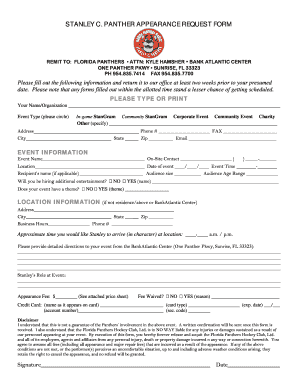
Get Stanley C. Panther Appearance Request Form
How it works
-
Open form follow the instructions
-
Easily sign the form with your finger
-
Send filled & signed form or save
How to fill out the Stanley C. Panther Appearance Request Form online
Filling out the Stanley C. Panther Appearance Request Form online is a straightforward process that allows users to efficiently submit requests for appearances. This guide provides step-by-step instructions to ensure that you complete the form correctly.
Follow the steps to complete the form accurately.
- Click ‘Get Form’ button to obtain the form and open it in the editor.
- Begin by entering your name or the name of your organization in the designated field. This ensures that your request is associated with the correct contact information.
- Select the event type by circling the appropriate option, which may include in-game events, community activities, corporate gatherings, or charity events. If applicable, specify any other type of event.
- Fill in your address, phone number, fax number, city, state, zip code, and email address. Accurate contact information is crucial for follow-up communications.
- In the event information section, provide the event name, the on-site contact person, event location, date, and time. Make sure to double-check the date format and times for accuracy.
- Indicate the recipient's name, estimate audience size, and age range. This information helps the organizers understand the event better.
- State if you will be hiring additional entertainment and provide details if applicable. Additionally, specify if your event has a theme.
- If the event location is different from your residence or the BankAtlantic Center, fill in the address, city, state, zip, business hours, and contact number for that location.
- Provide the approximate time you would like Stanley to arrive at the event, including am/pm designation.
- Include detailed directions from the BankAtlantic Center to your event location to assist with navigation.
- Describe Stanley's role at the event. This could include greeting guests, participating in activities, or other responsibilities.
- Indicate the appearance fee, if applicable. If the fee is waived, specify the reason for the waiver.
- Complete the credit card information, including the name on the card, card type, expiration date, account number, and security code.
- Read the disclaimer carefully. Ensure you understand the terms regarding liability and cancellation of the appearance.
- Sign and date the form to confirm your request. This step is essential to validate the application.
- Finally, after reviewing all the entered information, save your changes, download the form, print it, or share it as needed.
Complete your Stanley C. Panther Appearance Request Form online today!
To contact the Florida Panthers, you can call their main office at (954) 835-7000. This number connects you with customer service representatives who can assist you with ticketing, event information, and more. For fans interested in engaging with Stanley C. Panther at events, utilize the Stanley C. Panther Appearance Request Form to simplify the process.
Industry-leading security and compliance
US Legal Forms protects your data by complying with industry-specific security standards.
-
In businnes since 199725+ years providing professional legal documents.
-
Accredited businessGuarantees that a business meets BBB accreditation standards in the US and Canada.
-
Secured by BraintreeValidated Level 1 PCI DSS compliant payment gateway that accepts most major credit and debit card brands from across the globe.


