Loading
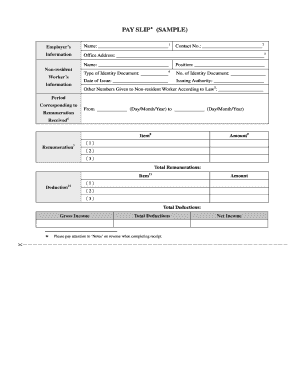
Get Swr Payment Slip Online
How it works
-
Open form follow the instructions
-
Easily sign the form with your finger
-
Send filled & signed form or save
How to fill out the Swr Payment Slip Online
This guide provides detailed instruction on completing the Swr Payment Slip Online. It is designed to support users in accurately filling out each section of the form, ensuring compliance and clarity in the payment process.
Follow the steps to fill out the Swr Payment Slip Online effectively.
- Click ‘Get Form’ button to obtain the form and open it in your preferred online platform.
- In the 'Employer’s Information' section, enter the name of the employer or company in the designated field.
- Provide the office address of the employer in the corresponding field. This should be the address registered in the Application Form for Business Start-up.
- Input the contact number of the employer, ensuring accuracy for any follow-up communication.
- In the 'Non-resident Worker’s Information' section, fill out the worker’s name, position, and contact number.
- Select the type of identity document possessed by the non-resident worker and enter the document number.
- Enter the date of issue and issuing authority for the identity document provided by the non-resident worker.
- Include any other specific numbers assigned to the non-resident worker as required by law.
- Specify the remuneration period by entering the start date and end date in the designated format.
- In the ‘Received’ section, list all categories of remuneration such as basic wage and any variable payments, and mention the corresponding amounts.
- In the ‘Deduction’ section, outline any permitted deductions from the worker's remuneration along with their amounts.
- Confirm that all details are correctly filled out, then finalize the form for submission.
- Save changes, download, print, or share the completed form as needed.
Start completing your Swr Payment Slip Online today for efficient and accurate payment processing.
Downloading a payment slip is straightforward with US Legal. Once you have completed your payment, you will find an option to download the SWR Payment Slip Online in your account dashboard. Click on that option, and it will save a copy of your payment slip, making it easy to refer to it whenever needed.
Industry-leading security and compliance
US Legal Forms protects your data by complying with industry-specific security standards.
-
In businnes since 199725+ years providing professional legal documents.
-
Accredited businessGuarantees that a business meets BBB accreditation standards in the US and Canada.
-
Secured by BraintreeValidated Level 1 PCI DSS compliant payment gateway that accepts most major credit and debit card brands from across the globe.


