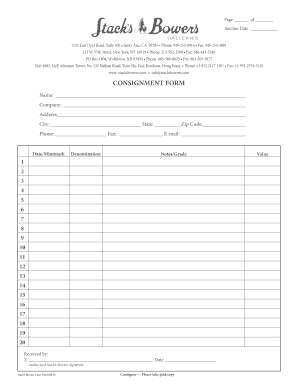
Get Stacks Bowers Galleries Form 09.14
How it works
-
Open form follow the instructions
-
Easily sign the form with your finger
-
Send filled & signed form or save
How to fill out the Stacks Bowers Galleries Form 09.14 online
This guide provides a clear and supportive approach to filling out the Stacks Bowers Galleries Form 09.14 online. Whether you are familiar with digital forms or new to the process, this comprehensive guide will assist you in completing the form accurately.
Follow the steps to successfully complete the form online.
- Press the ‘Get Form’ button to obtain the form and open it in your selected editing tool.
- Begin by filling in your name in the designated field marked 'Name.' Ensure that you use your full legal name as it appears on identification documents.
- In the 'Company' field, enter the name of your business or organization, if applicable. If you are submitting as an individual, this may remain blank.
- Fill in your complete address in the 'Address' field. Be sure to include any apartment or suite numbers if necessary.
- Input your city in the 'City' field, and then select your state from the drop-down menu or type it into the 'State' field. Finally, add your zip code in the associated field.
- Provide your phone number in the 'Phone' field. This should be a valid contact number where you can be reached.
- If applicable, enter your fax number in the 'Fax' field. If you do not have a fax number, you may leave this blank.
- In the 'E-mail' field, include your email address to ensure you can receive notifications and updates.
- For the 'Date/Mintmark' section, complete the date and enter any relevant mintmark information as necessary.
- Complete the 'Denomination' field by specifying the type of currency or item you are consigning.
- Use the 'Notes/Grade' fields to provide any comments or grading information related to the items you are listing.
- If you have multiple items, repeat steps 9-11 as needed for each item listed in the form from 1 to 20.
- Once you have filled out all required fields, ensure the information is accurate and complete.
- Look for the section titled 'Received by' where you will sign your name and enter the date to authorize the form.
- Finally, review all entries and make any necessary adjustments. You can then save your changes, download, print, or share the completed form as needed.
Complete your Stacks Bowers Galleries Form 09.14 online today for a seamless experience.
To sell on Stack's Bowers Galleries, you first need to understand their submission process. Start by exploring the details in the Stacks Bowers Galleries Form 09.14, which provides essential information about how to consign items for auction. Once you submit your items, their specialists guide you through each step. This collaborative effort is designed to ensure you have a positive selling experience and receive competitive returns.
Industry-leading security and compliance
-
In businnes since 199725+ years providing professional legal documents.
-
Accredited businessGuarantees that a business meets BBB accreditation standards in the US and Canada.
-
Secured by BraintreeValidated Level 1 PCI DSS compliant payment gateway that accepts most major credit and debit card brands from across the globe.


