Loading
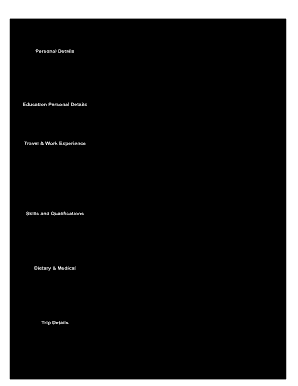
Get Sta Potovanja Visitoz Application Form
How it works
-
Open form follow the instructions
-
Easily sign the form with your finger
-
Send filled & signed form or save
How to fill out the STA Potovanja Visitoz Application Form online
Filling out the STA Potovanja Visitoz Application Form online is a straightforward process that requires attention to detail. This guide will walk you through each section of the form, ensuring that you complete it accurately and efficiently.
Follow the steps to successfully complete the application form.
- Click ‘Get Form’ button to obtain the form and open it in your online document editor.
- In the Personal Details section, fill in your full name, date of birth, nationality, passport number, expiration date, correspondence address, telephone number, mobile number, and email address.
- Proceed to the Education Personal Details section. Enter the university or school you attended, the course or degree you pursued, the number of years you attended, and your date of graduation.
- Next, provide information in the Travel & Work Experience section. Detail your work experience and any travel or backpacking experiences you have had.
- In the Skills and Qualifications section, indicate whether you have a full driver’s license, if you can ride/drive a motorbike, horse, tractor, or truck, along with your mechanical skills and welding abilities. Include any other relevant skills or qualifications.
- Complete the Dietary & Medical section by stating any special dietary requirements, ongoing medical treatments, serious health issues, physical limitations, smoking status, and whether your tetanus shot is up to date. Provide an explanation if you answered 'yes' to any of these.
- Fill in the Trip Details section with your expected arrival date in Australia, how long you plan to stay, any special travel plans, and details about your experience and reasons for traveling to Australia.
- Choose a program from the available packages, specify your preferred start date, and review the declaration statement. Ensure you understand and agree to the terms presented.
- Complete the Credit Card Details section if required, entering your card number, expiry date, cardholder's name, and security number. Ensure that international payments are enabled.
- If applicable, include the countersignature from a parent or guardian for applicants under 18, providing their relationship to you.
- Finally, enter your emergency contact information, including their full name, address, telephone numbers, and email.
- Once all sections are completed, save your changes, and download or print the form for submission. Share it as necessary.
Complete your application online today for a seamless travel experience.
An ESTA is valid for two years from the date of approval or until your passport expires, whichever comes first. Therefore, if you plan to travel frequently, you can use the STA Potovanja Visitoz Application Form to apply for an ESTA without worrying about reapplying each time. This validity gives you the flexibility to enter the USA multiple times during its duration. Always verify the expiration date before planning your travel.
Industry-leading security and compliance
US Legal Forms protects your data by complying with industry-specific security standards.
-
In businnes since 199725+ years providing professional legal documents.
-
Accredited businessGuarantees that a business meets BBB accreditation standards in the US and Canada.
-
Secured by BraintreeValidated Level 1 PCI DSS compliant payment gateway that accepts most major credit and debit card brands from across the globe.


