Loading
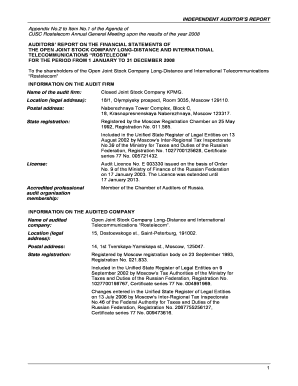
Get 2 To Item No
How it works
-
Open form follow the instructions
-
Easily sign the form with your finger
-
Send filled & signed form or save
How to fill out the 2 To Item No online
This guide provides a comprehensive overview of how to fill out the 2 To Item No form online. It offers step-by-step instructions to assist users, regardless of their legal experience.
Follow the steps to complete the form accurately and efficiently.
- Click the ‘Get Form’ button to access the form and open it in your preferred editor.
- Begin by filling in the basic information at the top of the form, including the name of the audited company, location, and registration details. Ensure that all entries are accurate and up-to-date.
- Proceed to input the audit firm's details. Make sure to include the audit firm's name, address, registration number, and license details. Double-check this information for accuracy.
- Carefully review and enter the financial statement details, which may include balance sheets, income statements, and other relevant financial data. Verify that all figures are accurately represented.
- Complete any additional sections that may pertain to your specific situation, such as notes or explanations regarding the financial statements.
- Once all sections are filled out, review the form thoroughly for any errors or omissions. Make any necessary corrections before finalizing your submission.
- After ensuring the form is complete, save your changes. You can then download, print, or share the form as needed.
Complete your documents online efficiently and accurately.
Item 601(b)(10) requires the filing of material contracts. A contract for the acquisition of real estate must be filed if consideration in excess of 15% of the fixed assets of the company is paid for the real estate.
Industry-leading security and compliance
US Legal Forms protects your data by complying with industry-specific security standards.
-
In businnes since 199725+ years providing professional legal documents.
-
Accredited businessGuarantees that a business meets BBB accreditation standards in the US and Canada.
-
Secured by BraintreeValidated Level 1 PCI DSS compliant payment gateway that accepts most major credit and debit card brands from across the globe.


