Loading
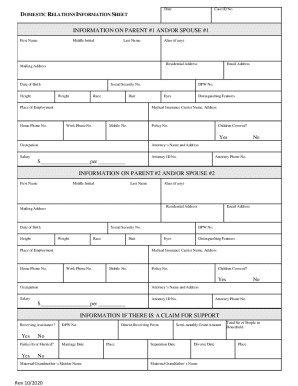
Get Domestic Relations Information Sheet
How it works
-
Open form follow the instructions
-
Easily sign the form with your finger
-
Send filled & signed form or save
How to fill out the DOMESTIC RELATIONS INFORMATION SHEET online
This guide provides clear instructions on how to complete the Domestic Relations Information Sheet online. It is designed to assist you through each section of the form, ensuring that you provide all necessary information accurately and efficiently.
Follow the steps to complete the form online:
- Click the ‘Get Form’ button to obtain the Domestic Relations Information Sheet. This will open the form in your preferred online editor.
- Begin filling out the first section titled 'Information on Parent #1 and/or Spouse #1.' Include details such as first name, middle initial, last name, and any aliases. Provide the residential and mailing addresses, date of birth, height, weight, social security number, race, and distinguishing features.
- Continue with contact information for Parent #1 or Spouse #1 by completing their home phone number, work phone number, mobile number, email address, and place of employment details.
- Fill in the medical insurance details, including the carrier name and address, policy number, and whether children are covered under this insurance.
- Provide the attorney's information, including their name, address, phone number, and attorney ID number, along with salary details if applicable.
- Next, move to the section 'Information on Parent #2 and/or Spouse #2' and repeat the same information gathering process as with Parent #1.
- If applicable, complete the section 'Information if there is a claim for support.' Indicate if you are receiving assistance, specify the district, semi-monthly grant amount, and the total number of people in the household.
- Address the questions regarding marital status, including whether the parties were ever married, along with relevant dates of marriage, separation, and divorce.
- In the 'Information on Caretaker of Child(ren) Other Than Parents' section, provide the details of any caretakers, including their name, address, contact information, date of birth, and relationship to the children.
- Complete the 'Information on Child(ren)' section by providing details for each child, including their names, social security numbers, places of birth, genders, and any relevant questions regarding assistance and paternity.
- Once all sections are filled out accurately, review the form for completeness. You may save your changes, download a copy, print the form, or share it as needed.
Complete your Domestic Relations Information Sheet online today to ensure all necessary information is provided.
Visit the Family Court where your court order was issued and complete a Support Petition for Modification form (also known as form 4-11). Call the Family Court where your child support order was issued and they will mail you the Support Petition for Modification form. Fill it out and mail it back.
Industry-leading security and compliance
US Legal Forms protects your data by complying with industry-specific security standards.
-
In businnes since 199725+ years providing professional legal documents.
-
Accredited businessGuarantees that a business meets BBB accreditation standards in the US and Canada.
-
Secured by BraintreeValidated Level 1 PCI DSS compliant payment gateway that accepts most major credit and debit card brands from across the globe.


