Loading
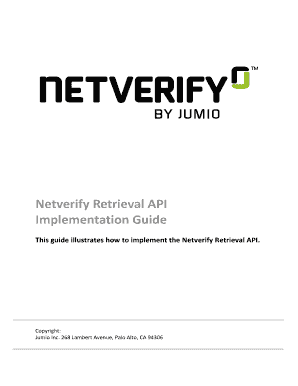
Get Netverify Retrieval Api Implementation Guide - Jumio
How it works
-
Open form follow the instructions
-
Easily sign the form with your finger
-
Send filled & signed form or save
How to use or fill out the Netverify Retrieval API Implementation Guide - Jumio online
This guide provides comprehensive instructions on how to effectively fill out the Netverify Retrieval API Implementation Guide by Jumio. It aims to assist users with varying levels of expertise in understanding and utilizing the guide for successful implementation.
Follow the steps to complete the implementation guide effectively.
- Press the ‘Get Form’ button to access the form and open it for editing.
- Review the contents of the guide, particularly the release notes, to understand the version and date of release, ensuring you are using the most current information.
- Read the 'Usage' section carefully to understand the correct application of the Netverify Retrieval API and when it should be used.
- Move to the 'Authentication and header' section, where you will enter necessary authentication details, including your API token and secret.
- Proceed to the sections on 'Retrieving scan status', 'Retrieving scan details', 'Retrieving document data only', and so forth. Make sure to follow the specific API call examples and ensure you are using the correct RESTful HTTP GET API endpoint.
- When you reach the 'Retrieving available images' and 'Retrieving specific image' sections, review the parameters and valid responses to ensure proper integration.
- Once all relevant sections are addressed, you may finalize your document. After completing the filling of the form, save your changes, download it, print, or share as necessary.
Complete the implementation guide online to ensure a smooth integration of the Netverify Retrieval API.
You will be asked to scan a valid ID (passport, driver's license, government issued ID) using your webcam. Please note that the driver's license and ID need to be plastic cards to be recognized. This is a new method designed to reduce fraud, it is easy to use and – most importantly – fulfills all security standards.
Industry-leading security and compliance
US Legal Forms protects your data by complying with industry-specific security standards.
-
In businnes since 199725+ years providing professional legal documents.
-
Accredited businessGuarantees that a business meets BBB accreditation standards in the US and Canada.
-
Secured by BraintreeValidated Level 1 PCI DSS compliant payment gateway that accepts most major credit and debit card brands from across the globe.


