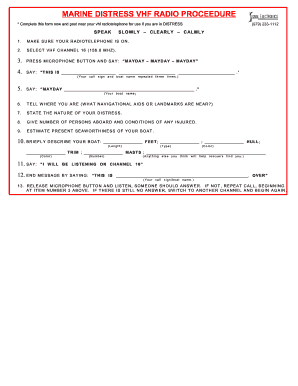
Get Signal Electronics Marine Distress Vhf Radio Proceedure
How it works
-
Open form follow the instructions
-
Easily sign the form with your finger
-
Send filled & signed form or save
How to fill out the Signal Electronics Marine Distress VHF Radio Procedure online
Accurate completion of the Signal Electronics Marine Distress VHF Radio Procedure is crucial for ensuring safety on the water. This guide will walk you through each step of filling out the form online, making it easy to prepare vital information in case of an emergency.
Follow the steps to successfully fill out and submit your procedure form.
- Click ‘Get Form’ button to access the file and open it in your online editor.
- Ensure your radiotelephone is powered on before proceeding.
- Select VHF channel 16 (156.8 MHz) for distress communications.
- Press the microphone button and clearly state: 'Mayday – Mayday – Mayday'.
- Identify yourself by saying: 'This is [Your call sign and boat name] repeated three times'.
- Next, transmit: 'Mayday [Your boat name]'.
- Provide your current location. Mention nearby navigational aids or landmarks.
- Explain the nature of your distress in concise terms.
- Indicate the number of persons on board and describe the condition of any injured individuals.
- Assess and provide an estimate of your boat’s seaworthiness.
- Briefly describe your boat, stating its length, type, and color.
- Communicate: 'I will be listening on channel 16'.
- Finish by saying: 'This is [Your call sign/boat name]. Over'.
- Release the microphone button and listen for a response. If there is no reply, repeat the call starting from step 4. If you still receive no answer, switch to another channel and begin the communication process again.
Complete the Signal Electronics Marine Distress VHF Radio Procedure online today to ensure you are prepared in case of emergencies.
To send a Pan-Pan message, start by tuning to channel 16 on your VHF radio. Then, call 'Pan-Pan' three times, followed by your vessel’s name and the urgency of your situation. Include critical information such as your position and the nature of the request. By following the Signal Electronics Marine Distress VHF Radio Procedure, you can ensure that your urgent message is effectively communicated.
Industry-leading security and compliance
-
In businnes since 199725+ years providing professional legal documents.
-
Accredited businessGuarantees that a business meets BBB accreditation standards in the US and Canada.
-
Secured by BraintreeValidated Level 1 PCI DSS compliant payment gateway that accepts most major credit and debit card brands from across the globe.


