Loading
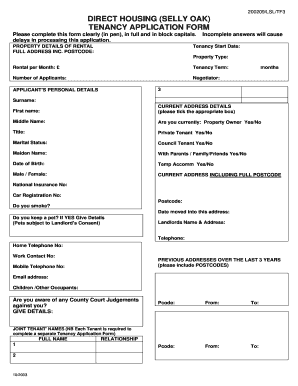
Get Direct Housing (selly Oak) Tenancy Application Form
How it works
-
Open form follow the instructions
-
Easily sign the form with your finger
-
Send filled & signed form or save
How to fill out the DIRECT HOUSING (SELLY OAK) TENANCY APPLICATION FORM online
Filling out the Direct Housing (Selly Oak) Tenancy Application Form online is a straightforward process. This guide aims to assist you in understanding how to complete each section effectively and accurately.
Follow the steps to complete your online application.
- Click 'Get Form' button to obtain the form and open it in the editor.
- Begin by entering the property details. Fill in the full address, postcode, tenancy start date, property type, rental amount per month, and the length of the tenancy term.
- Next, provide information about the applicants. Fill in each applicant's surname, first name, middle name, title, date of birth, and marital status. Also indicate whether they own their current property, are a private tenant, council tenant, or living with family or friends.
- Complete the current address section, including the full postcode and date moved into this address. Include contact numbers (home, work, and mobile) and email address. Indicate if the person smokes or has any pets, and provide details if applicable.
- Detail any previous addresses over the last three years, including postcodes and the duration of residency at each location.
- If applicable, provide information about any joint tenants, ensuring each tenant completes a separate application form.
- For employment details, outline the current job information, including company address, contact person, monthly income, position held, and employment dates. Include details from any previous jobs held in the last 18 months.
- Add the character referee's details, ensuring the person is not a relative. Input their name and contact information.
- If self-employed, complete the accountant’s details with their contact information and company name.
- Fill in your current bank account details, including bank name, branch, sort code, account number, and the time spent with the bank.
- Provide next of kin details, including their name and address.
- Finally, confirm that the information supplied is correct. Sign in the designated area, print your name, and include the date.
- Review the completed form for accuracy and completeness before saving changes, downloading, printing, or sharing the form.
Begin your application process online today by following the steps outlined above.
Industry-leading security and compliance
US Legal Forms protects your data by complying with industry-specific security standards.
-
In businnes since 199725+ years providing professional legal documents.
-
Accredited businessGuarantees that a business meets BBB accreditation standards in the US and Canada.
-
Secured by BraintreeValidated Level 1 PCI DSS compliant payment gateway that accepts most major credit and debit card brands from across the globe.


