Loading
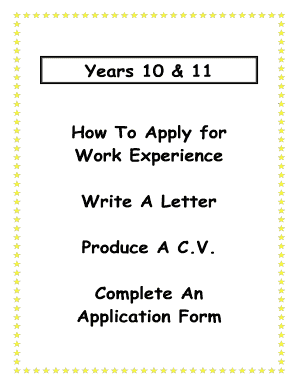
Get Years 10 & 11 How To Apply For Work Experience Write A Letter ...
How it works
-
Open form follow the instructions
-
Easily sign the form with your finger
-
Send filled & signed form or save
How to fill out the Years 10 & 11 How To Apply For Work Experience Write A Letter ... online
This guide will provide you with comprehensive and clear instructions on how to effectively fill out the Years 10 & 11 How To Apply For Work Experience Write A Letter ... form online. Whether you are applying for work experience or seeking more information, this guide supports you in crafting a professional letter.
Follow the steps to successfully complete your application.
- Click the ‘Get Form’ button to access the online form and open it in the editor.
- Begin by entering your address at the top of the letter. This includes your full address, postcode, and a telephone number where you can be reached.
- Include the name and address of the person to whom you are writing. Ensure it is correctly formatted and that you are addressing the appropriate individual.
- State the date clearly on the letter. Use the format of day, month, and year.
- Open the letter with a formal greeting using the correct salutation (e.g., ‘Dear Ms. Johnson’ or ‘Dear Sir/Madam’).
- In the body of your letter, clearly express your intention to apply for work experience. Be concise, mentioning your age, school, subjects studied, and the work experience you are seeking.
- Mention any relevant experience or qualifications that relate to the job or work experience you are applying for.
- Identify a referee who can support your application. Include their name, position, and contact information, ensuring you have their consent to act as a referee.
- Conclude the body of your letter with a line indicating your availability for an interview.
- Sign off with a closing phrase, such as ‘Yours sincerely,’ followed by your printed name below your signature.
- Once completed, save your changes. You can also download, print, or share the form as needed.
Start filling out your application online now to secure your work experience opportunity.
Is it year's experience or years' experience? You're talking about experience belonging to years, so you know it needs an apostrophe somewhere.
Industry-leading security and compliance
US Legal Forms protects your data by complying with industry-specific security standards.
-
In businnes since 199725+ years providing professional legal documents.
-
Accredited businessGuarantees that a business meets BBB accreditation standards in the US and Canada.
-
Secured by BraintreeValidated Level 1 PCI DSS compliant payment gateway that accepts most major credit and debit card brands from across the globe.


