Loading
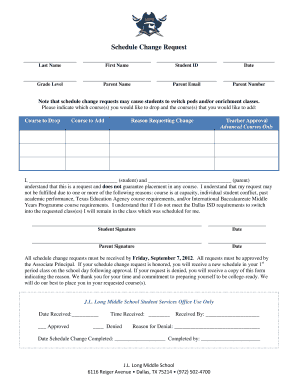
Get Schedule Change Request - Jl Long Middle School
How it works
-
Open form follow the instructions
-
Easily sign the form with your finger
-
Send filled & signed form or save
How to fill out the Schedule Change Request - JL Long Middle School online
This guide provides step-by-step instructions on how to complete the Schedule Change Request for JL Long Middle School online. It is designed to assist users in navigating the form efficiently and accurately.
Follow the steps to complete your Schedule Change Request form.
- Click ‘Get Form’ button to obtain the form and open it in the editor.
- Begin by entering your last name in the designated field. It is essential to provide accurate information to ensure your request is processed correctly.
- Next, fill in your first name. This should match the name on your student identification.
- Enter your student ID number. This number is important for identifying your records within the school's system.
- Indicate the date on which you are submitting the request. This helps to track and manage requests efficiently.
- Select your current grade level from the provided options. This information is crucial for scheduling the appropriate courses.
- Fill in the name of your parent or guardian who is supporting this request. This allows the school to communicate with them if further information is needed.
- Provide the parent email address for notifications regarding the request. Ensure that the email is active and monitored.
- Enter a contact number for your parent or guardian. This information is important for any immediate communication.
- Indicate the course or courses you wish to drop. Be specific to avoid any confusion regarding your request.
- Specify the course or courses you wish to add, ensuring they align with your academic goals.
- Provide a reason for your schedule change request. Clear justification helps the school in evaluating your request.
- If you are requesting to enroll in advanced courses, ensure to obtain the required teacher approval. This step is crucial for eligibility.
- Sign the document where indicated as the student. This confirms your agreement to the request process and the understanding of its conditions.
- Have your parent or guardian sign as well. Their signature is necessary for validating the request.
- Review your filled form for accuracy before final submission. It is advisable to ensure that all information is correct.
- After completing the form, save your changes. You can also choose to download, print, or share the form as needed.
Take action now and complete your Schedule Change Request online!
Industry-leading security and compliance
US Legal Forms protects your data by complying with industry-specific security standards.
-
In businnes since 199725+ years providing professional legal documents.
-
Accredited businessGuarantees that a business meets BBB accreditation standards in the US and Canada.
-
Secured by BraintreeValidated Level 1 PCI DSS compliant payment gateway that accepts most major credit and debit card brands from across the globe.


