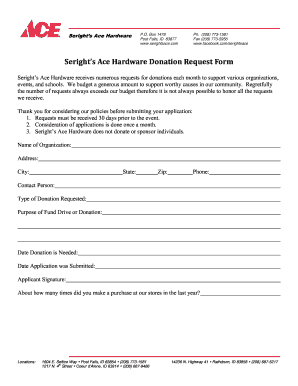
Get Seright's Ace Hardware Donation Request Form
How it works
-
Open form follow the instructions
-
Easily sign the form with your finger
-
Send filled & signed form or save
How to fill out the Seright's Ace Hardware Donation Request Form online
Completing the Seright's Ace Hardware Donation Request Form online is a straightforward process. This guide provides step-by-step instructions to help users submit their requests for donations effectively and efficiently.
Follow the steps to successfully complete the form.
- Press the ‘Get Form’ button to access the donation request form and open it in your digital document management system.
- Fill in the name of your organization in the designated field. Ensure the information is accurate and reflects the official name of your group.
- Provide the address of your organization, including the city, state, and zip code. This helps Seright’s Ace Hardware identify your organization’s location.
- Enter the contact phone number for your organization. This should be a number where a representative can be reached.
- Add the name of the contact person responsible for this request. This individual should be prepared to provide any necessary follow-up information.
- Select the type of donation you are requesting from the dropdown or input field provided, specifying what you need.
- Describe the purpose of the fund drive or donation in the provided field. This section allows you to explain how the donation will be utilized.
- Indicate the date you need the donation by. Ensure this date is at least 30 days from the application submission date for consideration.
- Input the date you are submitting the application. This helps Seright’s Ace Hardware manage requests effectively.
- Provide your signature in the appropriate field to validate your application and confirm that the information is accurate.
- Indicate approximately how many times your organization made purchases at Seright’s Ace Hardware stores over the last year to strengthen your application.
- Lastly, review all the fields for accuracy and completeness. Ensure you have met any specific requirements indicated in the form.
- Once completed, you can save changes, download, print, or share the form as needed to submit your request.
Take the next step in supporting your cause by completing the Seright's Ace Hardware Donation Request Form online today.
To best connect with your donation letter recipients, here are some best practices you can incorporate, in addition to the steps highlighted above: Tell a story. ... Appeal to your donors' emotions. ... Make sure your letter is easy to read. ... Know your audience. ... Segment your donors. ... Personalize your donation appeals. How to Write Effective Donation Letters [+3 Templates] - Qgiv.com qgiv.com https://.qgiv.com › blog › donation-request-letters qgiv.com https://.qgiv.com › blog › donation-request-letters
Industry-leading security and compliance
-
In businnes since 199725+ years providing professional legal documents.
-
Accredited businessGuarantees that a business meets BBB accreditation standards in the US and Canada.
-
Secured by BraintreeValidated Level 1 PCI DSS compliant payment gateway that accepts most major credit and debit card brands from across the globe.


