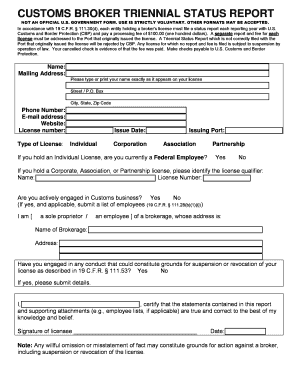
Get Triennial Status Report Form - Cbp
How it works
-
Open form follow the instructions
-
Easily sign the form with your finger
-
Send filled & signed form or save
How to fill out the Triennial Status Report Form - Cbp online
Filling out the Triennial Status Report Form - Cbp online is crucial for maintaining your broker's license and ensuring compliance with U.S. Customs and Border Protection regulations. This guide will provide you with step-by-step instructions to confidently complete the form.
Follow the steps to complete your Triennial Status Report Form - Cbp online.
- Click the ‘Get Form’ button to retrieve the form and open it in your preferred online editing tool.
- Begin by entering your name exactly as it appears on your broker's license in the designated field. Make sure to type or print clearly.
- Provide your mailing address, including the street address or P.O. Box, city, state, and zip code. Ensure this information is accurate as it will be used for communication.
- Enter your phone number and e-mail address. This will allow authorities to contact you regarding your status report.
- Add your website and license number in their respective fields. Also, select the type of license you hold, such as Individual, Corporation, Association, or Partnership.
- Specify the issue date of your license. This date is usually found on your original license documentation.
- If you hold an Individual License, indicate whether you are currently a Federal Employee by selecting 'Yes' or 'No'.
- For those with a Corporate, Association, or Partnership license, provide the name and license number of the license qualifier.
- State whether you are actively engaged in Customs business. If 'Yes', attach a list of employees as required.
- If applicable, indicate if you are a sole proprietor or an employee of a brokerage by checking the appropriate box.
- Provide the name and address of your brokerage if applicable.
- Answer if you have engaged in any conduct that could lead to suspension or revocation of your license. If 'Yes', include details.
- Certify your report by printing your name in the signature field, confirming the statements made are true and correct as best as you know.
- Lastly, fill in the date of submission and review your entire form for accuracy.
- Once all fields are completed, save your changes. You can download, print, or share the form as needed.
Ensure compliance by completing your Triennial Status Report Form - Cbp online today.
A manifest discrepancy report is typically filed by the carrier or their agent when there are discrepancies between the cargo on board and the manifest. This report is crucial for addressing any inconsistencies during cargo handling and customs processing. If you are navigating customs requirements, leveraging tools like the Triennial Status Report Form - CBP can help you maintain accurate records and resolve issues promptly.
Industry-leading security and compliance
-
In businnes since 199725+ years providing professional legal documents.
-
Accredited businessGuarantees that a business meets BBB accreditation standards in the US and Canada.
-
Secured by BraintreeValidated Level 1 PCI DSS compliant payment gateway that accepts most major credit and debit card brands from across the globe.


