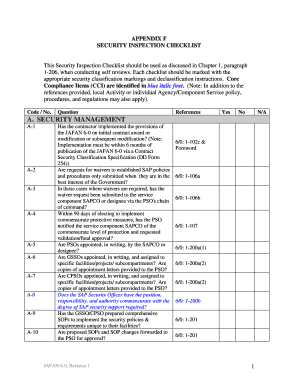
Get Security Inspection Checklist
How it works
-
Open form follow the instructions
-
Easily sign the form with your finger
-
Send filled & signed form or save
How to fill out the Security Inspection Checklist online
The Security Inspection Checklist is a vital document used for conducting thorough self-reviews of security measures in place. This guide will walk you through the process of completing this checklist online, ensuring that you provide comprehensive and accurate information.
Follow the steps to complete the Security Inspection Checklist online.
- Click ‘Get Form’ button to obtain the checklist and open it for editing.
- Begin by filling out the first section, which is titled 'Security Management.' Answer each question by selecting 'Yes,' 'No,' or 'N/A' as applicable. Be sure to reference the related regulations for context.
- Proceed to the next sections including 'Security Planning,' 'Personnel Security,' and 'Accountability.' Each section will have specific questions that need to be answered similarly, maintaining accuracy and applying relevant references.
- In each section, ensure that all required documents and approvals are in place as you complete the checklist. If you encounter questions that require additional information, consult the related policies that are referenced.
- After answering all questions, review the completed checklist for any missing responses or inaccuracies. Make any necessary adjustments to ensure a comprehensive review.
- Once satisfied with your responses, save the changes to your digital checklist. You can then download the form, print it, or share it as required for your records.
Complete your Security Inspection Checklist online today to maintain compliance and enhance your organization’s security measures.
The checklist for a security audit involves a comprehensive review of an organization’s security measures, policies, and procedures. This checklist typically addresses physical security, access controls, incident response, and employee training, ensuring that all areas are assessed. Integrating a security inspection checklist into your audit can provide a thorough examination of vulnerabilities and strengthen your security posture. By utilizing our resources, you can craft a detailed and effective security audit checklist.
Industry-leading security and compliance
-
In businnes since 199725+ years providing professional legal documents.
-
Accredited businessGuarantees that a business meets BBB accreditation standards in the US and Canada.
-
Secured by BraintreeValidated Level 1 PCI DSS compliant payment gateway that accepts most major credit and debit card brands from across the globe.


