Loading
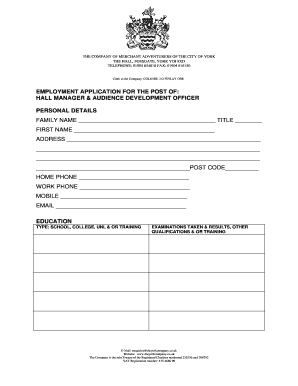
Get Employment Application For The Post Of - Merchant Adventurers Hall
How it works
-
Open form follow the instructions
-
Easily sign the form with your finger
-
Send filled & signed form or save
How to fill out the Employment Application For The Post Of - Merchant Adventurers Hall online
Navigating the Employment Application For The Post Of - Merchant Adventurers Hall can be straightforward with the right guidance. This comprehensive guide will help you understand each section of the form and provide step-by-step instructions for filling it out online.
Follow the steps to complete your application successfully.
- Click ‘Get Form’ button to obtain the form and open it in the editor.
- Begin by filling out the personal details section. Include your family name, title, first name, address, and postal code. Make sure to provide your home, work, and mobile phone numbers, as well as your email address.
- In the education section, specify the type of institution you attended (school, college, university, or training) and detail the examinations you have taken along with their results. List any other qualifications or training that may be relevant.
- Proceed to the work experience section. Provide the name and address of your current or most recent employer or organization. Indicate your role title, the period you were employed, your most recent salary, and your reason for leaving. Clearly outline your key responsibilities and achievements in this role.
- List your previous work experience by including your previous employers, their addresses, your roles, and your primary duties along with the periods covered.
- In the section titled 'Why the Merchant Adventurers of the City of York?', explain your motivation for applying to this organization and detail the skills and experiences you bring to the role. You may continue on another sheet if necessary.
- Complete the eligibility to work section by indicating whether you require a work permit to work in the UK. If applicable, provide the type of permit, permit number, and expiry date.
- Fill in the references section. For each referee, provide their name, your relationship to them, their address, contact number, and email address. Indicate whether you consent to contact this referee before the interview.
- Finally, read the declaration carefully. Confirm your consent by signing and dating the form. Print your name clearly in the designated space.
- Once all sections are completed, you can save any changes made, download the completed form, print it out for your records, or share it as needed.
Take the next step in your career by completing your application online today.
Industry-leading security and compliance
US Legal Forms protects your data by complying with industry-specific security standards.
-
In businnes since 199725+ years providing professional legal documents.
-
Accredited businessGuarantees that a business meets BBB accreditation standards in the US and Canada.
-
Secured by BraintreeValidated Level 1 PCI DSS compliant payment gateway that accepts most major credit and debit card brands from across the globe.


