Loading
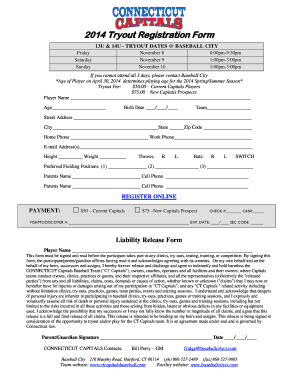
Get 2014 Tryout Registration Form 13u &amp
How it works
-
Open form follow the instructions
-
Easily sign the form with your finger
-
Send filled & signed form or save
How to fill out the 2014 Tryout Registration Form 13U & 14U online
Filling out the 2014 Tryout Registration Form is a straightforward process that allows participants to register for tryouts with the Connecticut Capitals Baseball Team. This guide provides clear, step-by-step instructions to help users efficiently complete the form online.
Follow the steps to successfully complete your registration form.
- Click the ‘Get Form’ button to obtain the registration form and open it in your preferred online editor.
- Enter the player's name in the designated field at the top of the form.
- Fill in the player's age and birth date in the specified fields, ensuring the age is in accordance with the cutoff of April 30, 2014.
- Select the team the player is trying out for from the provided options.
- Provide the player's street address, city, state, and zip code in the corresponding sections.
- Input the home phone and work phone numbers in the respective fields.
- Enter the player’s email address, ensuring correct spelling and format.
- Fill in the player’s height and weight in the designated fields.
- Indicate the player's throwing and batting preferences by marking R (right), L (left), or SWITCH in the appropriate sections.
- List the preferred fielding positions with numbers indicating priority, ensuring to fill in all three positions.
- Complete the parent's or guardian's name and cell phone number in the relevant fields, repeating for a second parent if necessary.
- Select the appropriate tryout fee by checking the corresponding box for either Current Capitals Players or New Capitals Prospects.
- If paying by check or cash, indicate the check number or cash amount as required.
- Complete the credit card payment information if applicable, including the card number, expiration date, and security code.
- Sign and date the liability release form at the bottom of the page. Ensure to read it thoroughly before signing.
- Once all fields are completed, save your changes, then download, print, or share the form as required to submit your registration.
Complete your registration for the 2014 Tryout online today!
Industry-leading security and compliance
US Legal Forms protects your data by complying with industry-specific security standards.
-
In businnes since 199725+ years providing professional legal documents.
-
Accredited businessGuarantees that a business meets BBB accreditation standards in the US and Canada.
-
Secured by BraintreeValidated Level 1 PCI DSS compliant payment gateway that accepts most major credit and debit card brands from across the globe.


