Loading
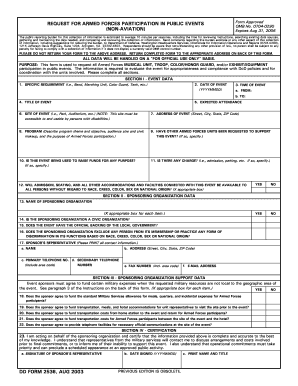
Get Dd 2536 2003
How it works
-
Open form follow the instructions
-
Easily sign the form with your finger
-
Send filled & signed form or save
How to fill out the DD 2536 online
The DD 2536 form is used to request participation of Armed Forces units in public events. Filling out this form online ensures a streamlined process to facilitate your request. This guide offers detailed, step-by-step instructions to help you navigate each section of the form with ease.
Follow the steps to successfully complete the DD 2536 online.
- Click ‘Get Form’ button to acquire the DD 2536 form and open it for editing.
- Fill in Section I - Event Data. Provide specific details about the event, including the requirement type, date of event (formatted as YYYYMMDD), time of event (indicating from and to), title, expected attendance, and the site of the event. Ensure the site is accessible to people with disabilities.
- Continue in Section I by completing the address of the event, program description (including theme, objectives, audience size, and purpose of military participation), and indicate if other Armed Forces units have been requested. Address questions regarding fundraising and any potential charges associated with the event.
- Move to Section II - Sponsoring Organization Data. Fill in the name of the sponsoring organization. Indicate if the organization is civic and whether it has the official backing of the local government. Answer questions about discrimination practices and provide contact information for the sponsor's representative.
- Complete Section III - Sponsoring Organization Support Data. Answer whether the sponsor agrees to fund military expenses such as meals, transportation, and accommodations for military representatives and participants.
- Finalize by filling out Section IV - Certification. The sponsor's representative must sign and date the form, certifying that all provided information is accurate and complete.
- After completing the DD 2536 form, review all entries for accuracy. Save your changes, download the form, print it, or share it as needed according to the submission guidelines.
Take the next step to organize your event by completing the DD 2536 form online today.
Get form
Experience a faster way to fill out and sign forms on the web. Access the most extensive library of templates available.
Related links form
Individuals who receive an honorable discharge from the military are the ones who get a DD256. This form is crucial for those wanting to take advantage of various veterans' benefits. If you qualify for this document, understanding its connection to DD 2536 can help streamline your transition into civilian life and accessing necessary resources.
Get This Form Now!
Use professional pre-built templates to fill in and sign documents online faster. Get access to thousands of forms.
Industry-leading security and compliance
US Legal Forms protects your data by complying with industry-specific security standards.
-
In businnes since 199725+ years providing professional legal documents.
-
Accredited businessGuarantees that a business meets BBB accreditation standards in the US and Canada.
-
Secured by BraintreeValidated Level 1 PCI DSS compliant payment gateway that accepts most major credit and debit card brands from across the globe.


