Loading
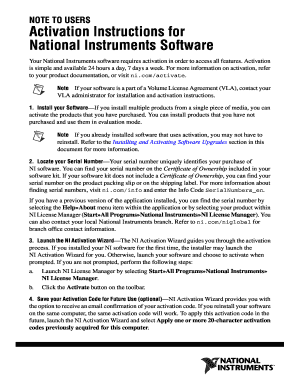
Get Activation Instructions For
How it works
-
Open form follow the instructions
-
Easily sign the form with your finger
-
Send filled & signed form or save
How to fill out the Activation Instructions For online
Activating your National Instruments software is essential for accessing all its features. This guide provides clear instructions on how to complete the Activation Instructions For successfully and efficiently.
Follow the steps to complete your activation instructions.
- Press the ‘Get Form’ button to obtain the Activation Instructions For form and open it in your preferred electronic format.
- Install your software if you have not done so already. If you are managing multiple products from a single installation, ensure you can activate only the products you have purchased.
- Locate your serial number, which is essential for activation. This can be found on the Certificate of Ownership that came with your software kit, the product packing slip, or the shipping label.
- Launch the NI Activation Wizard. If the software is installed for the first time, the wizard may open automatically. If not, open your software and choose to activate when prompted. Alternatively, to manually launch the wizard, go to Start, then All Programs, and open NI License Manager. Click the Activate button on the toolbar.
- Optionally, save your activation code for future use. The NI Activation Wizard will give you the option to receive an email confirmation containing your activation code. Keep this information handy for any future reinstallation.
Take action today and complete your Activation Instructions For online to fully utilize your National Instruments software.
The process is slightly different per carrier, but generally you will need to log in, select the line you are activating a device on, and then enter the IMEI number for the phone you are activating. If you're activating a prepaid plan online, you will likely need to enter an Activation Code.
Industry-leading security and compliance
US Legal Forms protects your data by complying with industry-specific security standards.
-
In businnes since 199725+ years providing professional legal documents.
-
Accredited businessGuarantees that a business meets BBB accreditation standards in the US and Canada.
-
Secured by BraintreeValidated Level 1 PCI DSS compliant payment gateway that accepts most major credit and debit card brands from across the globe.


