Loading
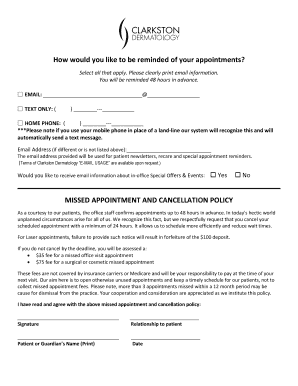
Get How Would You Like To Be Reminded Of Your Appointments? Missed ...
How it works
-
Open form follow the instructions
-
Easily sign the form with your finger
-
Send filled & signed form or save
How to fill out the How Would You Like To Be Reminded Of Your Appointments? MISSED ... online
Filling out the How Would You Like To Be Reminded Of Your Appointments? MISSED ... form online is a straightforward process that allows you to choose your preferred reminder method. This guide will provide you with step-by-step instructions to ensure your preferences are clearly communicated.
Follow the steps to fill out your appointment reminder preferences.
- Click the ‘Get Form’ button to access the appointment reminder form and open it in your preferred online editor.
- Select your preferred reminder methods by marking the appropriate boxes. You can choose from email, text message, or home phone calls for appointment reminders. Clearly print your email information in the designated section.
- If you opt for text messages, provide your mobile phone number in the specified field. If you use a mobile phone instead of a landline, the system will automatically send text reminders.
- If your email address differs from the one provided, fill out the additional email address section. This address will be used for newsletters and appointment reminders.
- Indicate your preference for receiving email information about in-office special offers and events by selecting 'Yes' or 'No' as appropriate.
- Read the missed appointment and cancellation policy carefully. By signing in the designated area, you confirm that you agree to these terms.
- Print your name and specify your relationship to the patient in the provided fields. Date the form by entering the current date.
- Once all fields are completed, save your changes. You can download, print, or share the form as necessary.
Complete your form online to ensure your appointment reminders are set up according to your preference.
Send emails and SMS text messages to remind each patient about the time and date of their appointment. Follow-ups when needed. Track appointment attendance and no-show history, then follow up with patients when required.
Industry-leading security and compliance
US Legal Forms protects your data by complying with industry-specific security standards.
-
In businnes since 199725+ years providing professional legal documents.
-
Accredited businessGuarantees that a business meets BBB accreditation standards in the US and Canada.
-
Secured by BraintreeValidated Level 1 PCI DSS compliant payment gateway that accepts most major credit and debit card brands from across the globe.


