Loading
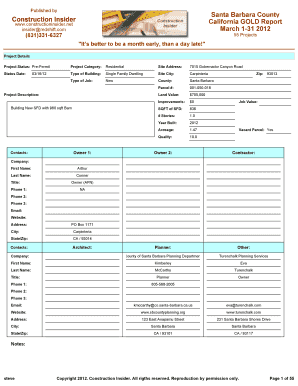
Get 55 Projects
How it works
-
Open form follow the instructions
-
Easily sign the form with your finger
-
Send filled & signed form or save
How to fill out the 55 Projects online
Filling out the 55 Projects form online can be made simple with the right guidance. This comprehensive guide provides step-by-step instructions tailored to enhance your experience in completing the form efficiently.
Follow the steps to successfully fill out each section of the form.
- Click the ‘Get Form’ button to access the 55 Projects form and open it in your web browser.
- Fill in the project status by selecting 'Pre-Permit' or 'Permit' as applicable to your project. Ensure accurate information reflecting the current situation of your project.
- Indicate the project category. Select 'Residential' for all residential building projects.
- Provide the site address, which includes the street number, street name, and any relevant local identifiers to ensure precise location data.
- Enter the status date, typically the date when information was last updated or when the project status was clarified.
- Select the type of building. For residential projects, choose 'Single Family Dwelling.'
- Specify the city and county of the project site. Use standard naming conventions to avoid confusion.
- Input the parcel number associated with the property, which can usually be found in local government property records.
- Fill out the land value and improvements section. Input the estimated values for land and planned improvements that will enhance its value.
- Complete additional project details such as square footage (SQFT), the number of stories, year built, acreage, and quality.
- In the project description field, summarize the primary aims of the project including demolition or new construction aspects.
- List the contact information for owner(s), contractor, architect, and planner. Provide names, phone numbers, email addresses, and relevant websites.
- After completing all necessary fields, review the information for accuracy and completeness.
- Save your changes, download a copy, print the form, or share it as needed.
Begin completing your 55 Projects form online today for a seamless submission process.
Industry-leading security and compliance
US Legal Forms protects your data by complying with industry-specific security standards.
-
In businnes since 199725+ years providing professional legal documents.
-
Accredited businessGuarantees that a business meets BBB accreditation standards in the US and Canada.
-
Secured by BraintreeValidated Level 1 PCI DSS compliant payment gateway that accepts most major credit and debit card brands from across the globe.


