Loading
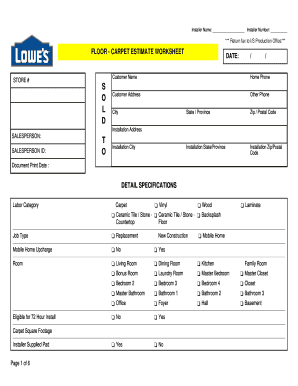
Get Rb Floor - Carpet Estimate Worksheet R Date Rb R S R
How it works
-
Open form follow the instructions
-
Easily sign the form with your finger
-
Send filled & signed form or save
How to use or fill out the RB FLOOR - CARPET ESTIMATE WORKSHEET R DATE RB R S R online
This guide provides a comprehensive overview of how to effectively complete the RB FLOOR - CARPET ESTIMATE WORKSHEET R DATE RB R S R online. By following the outlined steps, users can ensure that all necessary information is accurately captured for efficient processing.
Follow the steps to successfully complete your carpet estimate worksheet.
- Click ‘Get Form’ button to obtain the form and open it in the editor.
- Begin by entering the installer name and installer number at the top of the form. This information helps identify the person responsible for the installation.
- Provide the date in the specified format (MM/DD/YYYY). This is critical for keeping track of estimates.
- Fill in the customer name and store number. This section identifies the client and the retail location associated with the estimate.
- Complete the customer address section, including the city, state/province, and zip/postal code.
- In the installation address section, repeat the necessary details regarding the location where the flooring will be installed.
- Indicate the relevant specifications, including labor category, job type (replacement or new), and the square footage of carpet needed.
- Specify the pad type and square footage if applicable, as well as details regarding the old existing flooring and whether it needs to be removed.
- Ensure you fill out the carpet color, type, and installation type, providing options based on the specific requirements of the project.
- Review all sections for accuracy and completeness, then save the form. You may also choose to download, print, or share it as needed.
Complete your documents online today for a seamless process.
Industry-leading security and compliance
US Legal Forms protects your data by complying with industry-specific security standards.
-
In businnes since 199725+ years providing professional legal documents.
-
Accredited businessGuarantees that a business meets BBB accreditation standards in the US and Canada.
-
Secured by BraintreeValidated Level 1 PCI DSS compliant payment gateway that accepts most major credit and debit card brands from across the globe.


