Loading
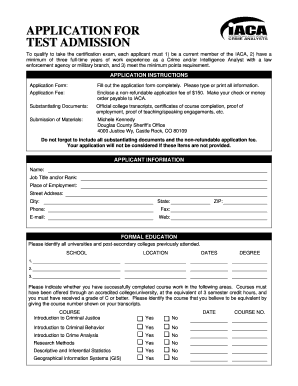
Get Application For Test 3.doc
How it works
-
Open form follow the instructions
-
Easily sign the form with your finger
-
Send filled & signed form or save
How to fill out the Application For Test 3.doc online
This guide provides comprehensive instructions for users to successfully fill out the Application For Test 3.doc online. Follow the step-by-step process to ensure that you meet all requirements and submit a complete application.
Follow the steps to complete your application efficiently.
- Click ‘Get Form’ button to obtain the form and open it in the editor.
- Begin by providing your personal information in the 'Applicant Information' section. Fill in your full name, job title or rank, place of employment, street address, city, state, phone number, fax number, email address, and ZIP code.
- Proceed to the 'Formal Education' section. List all universities and post-secondary colleges you have attended along with corresponding locations and degrees completed. Make sure to respond to each course inquiry by indicating whether you completed the required coursework.
- In the 'Professional Experience' section, detail your work history as a Crime or Intelligence Analyst. Start with your current employer and provide information such as job title, address, hire and departure dates, immediate supervisor, and primary analytical functions.
- Document any 'Continuing Professional Education' you have pursued, including courses or training programs relevant to your skill set. Ensure you attach supporting documentation where necessary.
- Continue to list any other related work experience in the 'Professional Experience Continued' section, using the same format as before.
- In the 'Field Contributions' section, list any conferences, seminars, or symposiums you have attended, as well as any presentations or classes you have instructed. Document any publications you have authored or co-authored.
- Review the 'Certification of Compliance' section carefully. Ensure that you understand the implications of providing accurate information before signing the application.
- Once you have completed all sections of the form, save your changes. You will then have the option to download the form, print it, or share it as needed.
Complete your application online today to proceed with your certification exam.
How to create online tests for students? Create Questions In Excel And Upload. ... Build a repository of Questions – Use Question Bank. ... Tag Your Questions Based On Topics. ... Choose your online test maker. ... Set a time limit. ... Create & Publish Online Test Series. ... Publish Your Tests.
Industry-leading security and compliance
US Legal Forms protects your data by complying with industry-specific security standards.
-
In businnes since 199725+ years providing professional legal documents.
-
Accredited businessGuarantees that a business meets BBB accreditation standards in the US and Canada.
-
Secured by BraintreeValidated Level 1 PCI DSS compliant payment gateway that accepts most major credit and debit card brands from across the globe.


