Loading
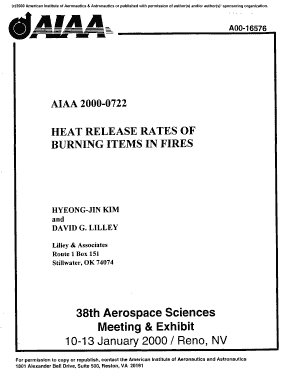
Get Burning Item Database - Firebid - Umd
How it works
-
Open form follow the instructions
-
Easily sign the form with your finger
-
Send filled & signed form or save
How to fill out the Burning Item Database - FireBID - Umd online
Filling out the Burning Item Database - FireBID - Umd is essential for providing accurate data on heat release rates of burning items in fires. This guide offers a step-by-step approach to help users complete the form efficiently and effectively.
Follow the steps to accurately complete the Burning Item Database - FireBID - Umd
- Click the ‘Get Form’ button to initiate the process of obtaining the form. This will open the Burning Item Database - FireBID - Umd for you to fill out.
- Begin by entering the required general information. This typically includes details such as the name of the item, its materials, and relevant classifications.
- Next, input specific details about the burning characteristics of the item. This may involve entering the maximum heat release rates, time parameters, and any other relevant experimental data.
- If applicable, clarify any assumptions or observations that may affect the burning item’s behavior during testing. This section is vital for ensuring accurate predictions in fire models.
- Review all entries carefully to ensure that the information is accurate and complete. Make necessary corrections before finalizing the document.
- Once you are satisfied with the information provided, you can proceed to save changes, download, print, or share the Burning Item Database - FireBID - Umd form as needed.
Complete your forms online and contribute to accurate fire modeling today!
Add a password to Adobe Acrobat (pdf) Open the PDF and choose Tools > Protect > Encrypt > Encrypt with Password. If you receive a prompt, click Yes to change the security. Select Require a Password to Open the Document, then type the password in the corresponding field.
Industry-leading security and compliance
US Legal Forms protects your data by complying with industry-specific security standards.
-
In businnes since 199725+ years providing professional legal documents.
-
Accredited businessGuarantees that a business meets BBB accreditation standards in the US and Canada.
-
Secured by BraintreeValidated Level 1 PCI DSS compliant payment gateway that accepts most major credit and debit card brands from across the globe.


