Loading
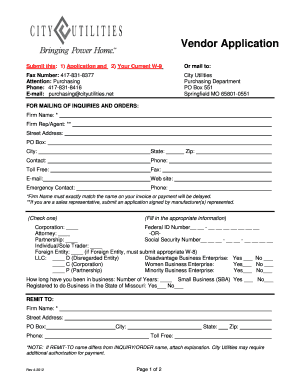
Get Vendor Application Form - City Utilities - Cityutilities
How it works
-
Open form follow the instructions
-
Easily sign the form with your finger
-
Send filled & signed form or save
How to fill out the Vendor Application Form - City Utilities - Cityutilities online
This guide provides detailed instructions on how to complete the Vendor Application Form for City Utilities online. By following the steps outlined in this guide, you can ensure that your application is accurately filled out and submitted in a timely manner.
Follow the steps to successfully complete the Vendor Application Form.
- Click 'Get Form' button to obtain the form and open it for editing.
- Provide your firm name in the designated field. Ensure that this name matches exactly with the name on your invoices to avoid payment delays.
- Enter the representative's name in the appropriate section. If you are a sales representative, be sure that you have a signed application from the manufacturer you represent.
- Fill in your business address details, including street address, city, state, and zip code.
- Complete the contact information section, providing your contact's phone number, toll-free number if applicable, and email address.
- Indicate your company type by checking the appropriate box. Provide either a federal ID number for a corporation or a Social Security number for sole traders and partnerships.
- Specify if your business qualifies as a Disadvantaged Business Enterprise, Women Business Enterprise, or Minority Business Enterprise by checking the corresponding boxes.
- Indicate how long you have been in business by entering the number of years in the provided field.
- Fill out the remit to section with the necessary information if it differs from the inquiry/order name. Attach any required explanations if applicable.
- Select your shipping method from the options provided, and specify your billing terms.
- Indicate whether you accept credit card payments by checking yes or no.
- Provide shipping contacts and addresses for shipping from, if they differ from the inquiry/order address.
- List any related companies and describe their relationships to your business.
- List the products or services your company provides, along with any additional informational documents like line cards or commodity lists.
- Finally, acknowledge the accuracy of your information by signing and dating the application. Ensure that a current W-9 is included with your submission.
- Review all provided information for accuracy. Once confirmed, save your changes, and proceed to download, print, or share the completed form as necessary.
Start filling out your Vendor Application Form online today for a smooth and organized submission process.
Electric Ameren Missouri. The Empire District Electric Company (d/b/a Liberty Utilities) Evergy Missouri Metro (formerly Kansas City Power & Light) Evergy Missouri West (formerly KCP&L-Greater Missouri Operations Company)
Industry-leading security and compliance
US Legal Forms protects your data by complying with industry-specific security standards.
-
In businnes since 199725+ years providing professional legal documents.
-
Accredited businessGuarantees that a business meets BBB accreditation standards in the US and Canada.
-
Secured by BraintreeValidated Level 1 PCI DSS compliant payment gateway that accepts most major credit and debit card brands from across the globe.


