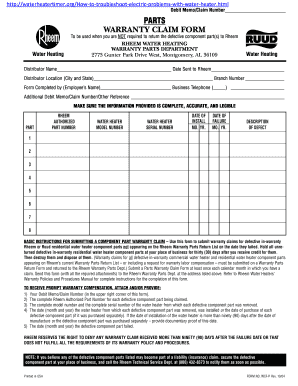
Get Rheem Wcf-p 2004-2026
How it works
-
Open form follow the instructions
-
Easily sign the form with your finger
-
Send filled & signed form or save
How to fill out the Rheem WCF-P online
The Rheem WCF-P form is essential for submitting warranty claims for defective water heater component parts. This guide will walk you through the process of filling out this form online, ensuring you provide all necessary information to expedite your claim.
Follow the steps to successfully complete your Rheem WCF-P form.
- Click the ‘Get Form’ button to access the Rheem WCF-P form and open it in the designated editor.
- Fill in the Debit Memo/Claim Number at the top of the form to identify your claim. Ensure this number is correct to prevent delays.
- In the 'Parts' section, provide the complete Rheem Authorized Part Number, as well as the water heater model and serial number from which the defective parts were removed.
- Enter the installation date of the water heater. This should be listed as month and year (MO. YR.). If the installation date is more than ninety days after manufacture, include proof of this date.
- Document the date of failure for each part being claimed, again using the month and year format.
- In the 'Description of Defect' section, provide a clear and concise explanation of the issue with the defective part.
- Review the form to check for completeness, accuracy, and legibility. All fields must be filled out to ensure processing.
- Once all information is entered and verified, you can save your changes. From there, options to download, print, or share the filled form will be available.
Complete your Rheem WCF-P form online today to submit your warranty claim promptly.
Filling an empty hot water heater involves several key steps. First, connect a garden hose to the drain valve at the bottom of the heater to safely discharge any residual water. Next, open the cold water supply valve to allow fresh water into the tank, ensuring you monitor for leaks. Your Rheem WCF-P model simplifies this process with its design, making it easier to manage water levels efficiently. Always consult your Rheem manual for specific instructions tailored to your model.
Industry-leading security and compliance
-
In businnes since 199725+ years providing professional legal documents.
-
Accredited businessGuarantees that a business meets BBB accreditation standards in the US and Canada.
-
Secured by BraintreeValidated Level 1 PCI DSS compliant payment gateway that accepts most major credit and debit card brands from across the globe.


