Loading
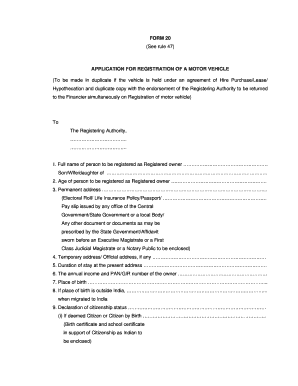
Get Form 20
How it works
-
Open form follow the instructions
-
Easily sign the form with your finger
-
Send filled & signed form or save
How to fill out the Form 20 online
Filling out the Form 20 for motor vehicle registration can be straightforward when you follow the right steps. This guide provides clear instructions to help you complete the online form accurately and efficiently.
Follow the steps to complete the Form 20 online.
- Click the 'Get Form' button to access the form and open it in your browser.
- Enter the full name of the person to be registered as the registered owner in the designated field.
- Provide the age of the person to be registered as the registered owner.
- Fill in the permanent address of the registered owner. You may need to attach documents such as an electoral roll or life insurance policy for verification.
- If applicable, enter the temporary or official address.
- Indicate the duration of stay at the current address.
- Provide the annual income and PAN/GIR number of the owner.
- Enter the place of birth of the owner.
- If the place of birth is outside India, provide the details of when they migrated to India.
- Declare the citizenship status, including relevant documents as needed.
- Enter the name and address of the dealer or manufacturer where the vehicle was purchased. Attach any required certificates.
- Specify if the vehicle is an ex-army or imported vehicle and attach necessary proof.
- Select the class of the vehicle (e.g., motorcycle, passenger car), and provide information about vehicle type and maker's details.
- Complete sections regarding the vehicle specifications such as chassis number, engine number, and unladen weight.
- If filling out additional particulars for transport vehicles, provide details about tyres, gross weight, and other specifications.
- Review all entries for accuracy and completeness.
- Save your changes, download the completed form, and print or share as necessary.
Complete your Form 20 online now to ensure a smooth registration process for your vehicle.
A 20-F and a 10-K serve similar purposes but cater to different audiences. Form 20-F is designed for foreign companies, while Form 10-K is for U.S. companies. Both forms require detailed information about a company's financial performance and operations, but they follow different regulatory frameworks. Understanding these differences can aid investors in navigating international markets.
Industry-leading security and compliance
US Legal Forms protects your data by complying with industry-specific security standards.
-
In businnes since 199725+ years providing professional legal documents.
-
Accredited businessGuarantees that a business meets BBB accreditation standards in the US and Canada.
-
Secured by BraintreeValidated Level 1 PCI DSS compliant payment gateway that accepts most major credit and debit card brands from across the globe.


