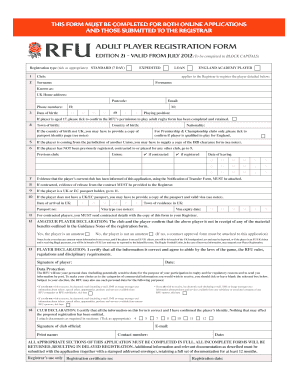
Get Rfu Adult Player Registration Form 2012
How it works
-
Open form follow the instructions
-
Easily sign the form with your finger
-
Send filled & signed form or save
How to fill out the RFU Adult Player Registration Form online
This guide provides clear and detailed instructions for users on how to effectively complete the RFU Adult Player Registration Form online. Whether you are familiar with the process or new to it, this step-by-step approach will help ensure that your registration is completed accurately.
Follow the steps to complete your registration successfully.
- Click ‘Get Form’ button to obtain the RFU Adult Player Registration Form and open it for editing.
- Begin by selecting the registration type. You can choose from standard, expedited, loan, or England academy player. Make sure to tick the appropriate box.
- In the sections for club, surname, forename, and known as, enter the required information in block capitals. This information is essential for registration.
- Fill in the UK home address, postcode, and phone numbers, ensuring accuracy as this information may be used for communication.
- Provide your date of birth, email, and playing position. If you are 17 years old, confirm that the RFU’s permission to play adult rugby form has been retained.
- Indicate your town and country of birth, as well as your nationality. If you are born outside the UK, be prepared to submit a copy of your passport identity page.
- If applicable, confirm your qualification to play for England by ticking the required box for Premiership & Championship clubs.
- If you have come from another union, ensure you provide a copy of the IRB clearance form.
- If you have not previously registered, contracted, or played for another club, proceed to step 12. If you have, indicate your previous club and union.
- Check the amateur player declaration section and confirm your status by ticking the appropriate box. If you are not an amateur, attach a contract approval form.
- Review the player declaration and provide your signature along with the date to certify that the information is correct.
- Finally, submit the form. You can save changes, download, print, or share the form as needed. Ensure that you keep all documents for at least 12 months.
Complete your RFU Adult Player Registration Form online today!
Get form
The RFU overseas player rule governs the registration and participation of players from outside the UK in the RFU competitions. To adhere to this rule, players must properly fill out the RFU Adult Player Registration Form and meet specific eligibility criteria. These rules ensure that all players have a fair chance to compete while maintaining the integrity of the sport. Check the RFU guidelines for the latest updates.
Get This Form Now!
Industry-leading security and compliance
-
In businnes since 199725+ years providing professional legal documents.
-
Accredited businessGuarantees that a business meets BBB accreditation standards in the US and Canada.
-
Secured by BraintreeValidated Level 1 PCI DSS compliant payment gateway that accepts most major credit and debit card brands from across the globe.


