Loading
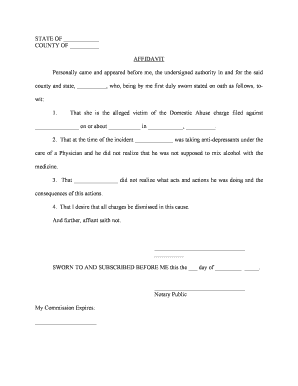
Get Affidavit Form
How it works
-
Open form follow the instructions
-
Easily sign the form with your finger
-
Send filled & signed form or save
How to fill out the Affidavit Form online
Completing the Affidavit Form online can seem challenging, but with the right guidance, you can navigate it easily. This guide provides step-by-step instructions to help you fill out the form accurately and efficiently.
Follow the steps to successfully complete your Affidavit Form online
- Click ‘Get Form’ button to obtain the form and open it in the editor.
- Begin by filling out the 'State of' section with the appropriate state name where the affidavit is being executed. Ensure that you input this information correctly.
- Proceed to the 'County of' section and enter the name of the county relevant to your case. Accuracy is key here, as this reflects the jurisdiction of the affidavit.
- In the body of the affidavit, you will state your identity following the phrase 'Personally came and appeared before me'. Fill in your full name in the designated space.
- Next, specify the name of the individual against whom the domestic abuse charge is filed. Clearly write their name in the appropriate field.
- Update the section concerning the date of the incident by inserting the exact date when the event in question occurred.
- When addressing the name of the physician, provide the relevant details in the section pertaining to prescribed medications.
- You need to clearly indicate your wish regarding the charges by completing the statement about desiring that all charges be dismissed.
- Finalize your affidavit by signing your name on the designated line where it states 'SWORN TO AND SUBSCRIBED BEFORE ME'.
- Lastly, include the date and the notary public's details. After all sections are complete, you may save your changes, download a copy, print it for your records, or share it as needed.
Start completing your Affidavit Form online today to ensure your document meets all necessary requirements.
To make an affidavit form, begin by gathering the necessary information required for your situation. Next, you can either draft the affidavit based on standard legal language or use a template from a reliable source, such as US Legal Forms. Finally, ensure that the affidavit is signed in the presence of a notary public, as this step is crucial for the document's legal validity.
Industry-leading security and compliance
US Legal Forms protects your data by complying with industry-specific security standards.
-
In businnes since 199725+ years providing professional legal documents.
-
Accredited businessGuarantees that a business meets BBB accreditation standards in the US and Canada.
-
Secured by BraintreeValidated Level 1 PCI DSS compliant payment gateway that accepts most major credit and debit card brands from across the globe.


