Loading
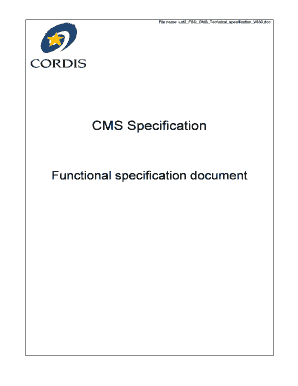
Get Functional Specification Document
How it works
-
Open form follow the instructions
-
Easily sign the form with your finger
-
Send filled & signed form or save
How to fill out the Functional Specification Document online
Filling out the Functional Specification Document online is essential for defining the technical requirements of your CMS. This guide will help you understand each component of the document and provide clear instructions to ensure you complete the process efficiently.
Follow the steps to accurately complete the Functional Specification Document.
- Click the ‘Get Form’ button to obtain the Functional Specification Document and open it in the online editor.
- Start with the introduction section, outlining the purpose of the document. Clearly state what your document aims to achieve.
- Next, define the scope of your document. Specify the boundaries of the project and what will be included in the functional specifications.
- Move on to the definitions section. List any acronyms or terms relevant to your project to ensure clarity for all users.
- In the references section, provide sources or links relevant to the specifications you are defining. This adds credibility to your document.
- Detail the proposed CMS architecture, explaining why a web-based solution is recommended. Discuss any specific requirements that must be met.
- Include the benefits of using the selected CMS framework. Justify your choice by highlighting the features that align with your project needs.
- Outline the implementation plan, providing a timeline for tasks and milestones associated with the CMS development.
- Once all sections are complete, review your document for clarity and coherence. Ensure all information aligns with the user requirements.
- Finally, save changes, and download or share the completed Functional Specification Document.
Start filling out your Functional Specification Document online today to define your project requirements clearly.
To create a functional specification document, there are a few steps you need to take: Define your requirements for the project. Identify functionality required by the project. Design how this functionality will work. Describe your requirements and design in an understandable format.
Industry-leading security and compliance
US Legal Forms protects your data by complying with industry-specific security standards.
-
In businnes since 199725+ years providing professional legal documents.
-
Accredited businessGuarantees that a business meets BBB accreditation standards in the US and Canada.
-
Secured by BraintreeValidated Level 1 PCI DSS compliant payment gateway that accepts most major credit and debit card brands from across the globe.


