Loading
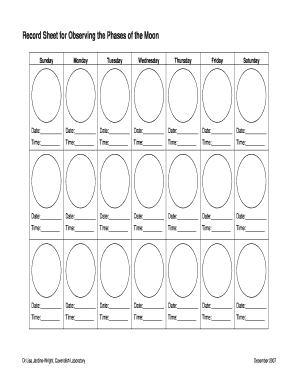
Get Record Sheet For Observing The Phases Of The Moon 2007-2025
How it works
-
Open form follow the instructions
-
Easily sign the form with your finger
-
Send filled & signed form or save
How to fill out the Record Sheet for Observing the Phases of the Moon online
This guide provides a comprehensive overview of how to effectively complete the Record Sheet for Observing the Phases of the Moon online. By following these steps, users will be equipped to accurately document their observations in a clear and organized manner.
Follow the steps to complete the record sheet online.
- Click ‘Get Form’ button to obtain the form and open it in your preferred editor.
- Identify the section labeled 'Date' for each day of the week — Sunday through Saturday. Fill in the corresponding date of your moon observations for each day.
- Locate the 'Time' field next to each date. Enter the time at which you made your observations for each respective day.
- Repeat steps 2 and 3 for each day of the week, ensuring all fields are filled accurately with the dates and times of your observations.
- Once all information has been entered, review your Record Sheet for accuracy and completeness.
- When satisfied with your entries, you can save your changes, download the form, print it for physical records, or share it as necessary.
Start filling out the Record Sheet for Observing the Phases of the Moon online today!
Journaling with the Moon phases involves recording your thoughts and experiences as the Moon changes. Start by noting the date and the corresponding phase, then write about how you feel or what you observe. Utilizing a Record Sheet for Observing the Phases of the Moon can help structure your entries, making it easier to reflect on your journey throughout the lunar cycle.
Industry-leading security and compliance
US Legal Forms protects your data by complying with industry-specific security standards.
-
In businnes since 199725+ years providing professional legal documents.
-
Accredited businessGuarantees that a business meets BBB accreditation standards in the US and Canada.
-
Secured by BraintreeValidated Level 1 PCI DSS compliant payment gateway that accepts most major credit and debit card brands from across the globe.


