Loading
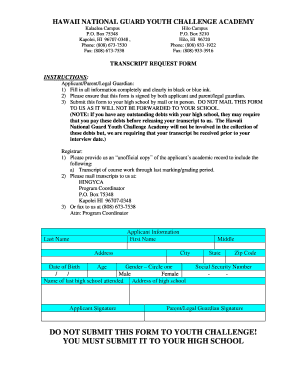
Get Transcript Request Form
How it works
-
Open form follow the instructions
-
Easily sign the form with your finger
-
Send filled & signed form or save
How to fill out the TRANSCRIPT REQUEST FORM online
This guide provides comprehensive instructions on how to complete the Transcript Request Form online. By following these steps, users can ensure the accurate and efficient submission of their request.
Follow the steps to successfully complete the Transcript Request Form.
- Press the ‘Get Form’ button to obtain the form and open it in the online editor.
- Begin by filling in the applicant's information. Provide the first name, last name, middle name, address, city, state, and zip code as instructed. Make sure to use clear, accurate information.
- Next, enter the date of birth and age. This information is essential for identification purposes. Please ensure the date is in the correct format.
- Indicate gender by circling either 'male' or 'female' as applicable. This is required information for the form.
- Provide the name and address of the last high school attended. Including the complete address is important to avoid any processing delays.
- Fill in the social security number for identification purposes. Ensure that the number is correctly formatted.
- Sign the form in the applicant signature field. It is important for both the applicant and their parent or legal guardian to sign this form.
- The parent or legal guardian must also provide their signature in the designated field. Ensure that both signatures are present before submitting.
- Once all fields are completed, review the form for any errors or omissions. After confirming everything is accurate, save your changes and download the form.
- Finally, submit this completed form to the applicant's high school by mail or in person. Do not send the form to the Hawaii National Guard Youth Challenge Academy.
Complete your documents online today to ensure a smooth submission process.
To submit form 4506 T, complete the form with the necessary personal and tax information. Once you fill out the TRANSCRIPT REQUEST FORM, send it to the address specified in the form’s instructions, or you may be able to submit it electronically through the IRS, depending on their current process. Always keep a copy for your records.
Industry-leading security and compliance
US Legal Forms protects your data by complying with industry-specific security standards.
-
In businnes since 199725+ years providing professional legal documents.
-
Accredited businessGuarantees that a business meets BBB accreditation standards in the US and Canada.
-
Secured by BraintreeValidated Level 1 PCI DSS compliant payment gateway that accepts most major credit and debit card brands from across the globe.


