Loading
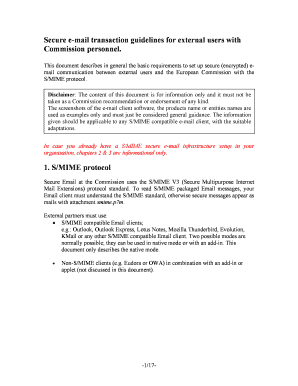
Get Secure E-mail Transaction Guidelines For External Users With
How it works
-
Open form follow the instructions
-
Easily sign the form with your finger
-
Send filled & signed form or save
How to fill out the Secure E-mail Transaction Guidelines for external users online
This guide provides detailed instructions on filling out the Secure E-mail Transaction Guidelines for external users. By following these steps, users will be able to establish secure email communication effectively and efficiently.
Follow the steps to fill out the guidelines form online.
- Click the ‘Get Form’ button to obtain the document and open it in your preferred online editor.
- Read through the introduction and the disclaimer to understand the document's purpose and limitations. This ensures you are aware that the guidelines are informative and not endorsements.
- Familiarize yourself with the S/MIME protocol section to understand its requirements for secure email communication. Ensure your email client supports S/MIME.
- Select a Certificate Authority to obtain your certificate. Review the options available and choose one that meets your security needs.
- Follow the steps provided by your chosen Certification Authority to request and obtain your personal digital ID. Make sure to provide accurate personal information during this process.
- Once you receive your digital ID, ensure that it is installed correctly according to the instructions specific to your email client, such as Outlook, Thunderbird, or others.
- Import the root certificates and any necessary certificates from the European Commission as outlined in the document to trust their communications.
- Set up your email client for security functionalities by selecting the correct signing and encryption certificates as described for each client.
- After configuring your email client, check the settings and make adjustments as necessary to enable secure email communication.
- Save your changes, and ensure the document is complete before downloading, printing, or sharing it with required stakeholders.
Start filling out your Secure E-mail Transaction Guidelines form online today.
choose Options >Trust Center > Trust Center Settings. On the Email Security tab, under Encrypted email, select the Encrypt contents and attachments for outgoing messages check box. To change additional settings, such as choosing a specific certificate to use, click Settings.
Industry-leading security and compliance
US Legal Forms protects your data by complying with industry-specific security standards.
-
In businnes since 199725+ years providing professional legal documents.
-
Accredited businessGuarantees that a business meets BBB accreditation standards in the US and Canada.
-
Secured by BraintreeValidated Level 1 PCI DSS compliant payment gateway that accepts most major credit and debit card brands from across the globe.


