Loading
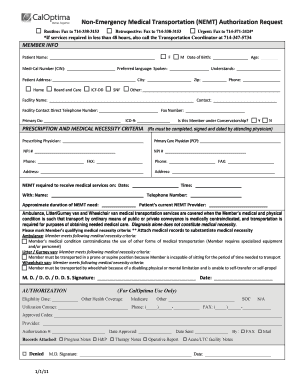
Get Caloptima Transportation
How it works
-
Open form follow the instructions
-
Easily sign the form with your finger
-
Send filled & signed form or save
How to fill out the Caloptima Transportation online
Filling out the Caloptima Transportation form is a straightforward process that ensures people receive the necessary medical transportation services. This guide will walk you through each section of the form, providing clear instructions to help you complete it effectively.
Follow the steps to fill out the Caloptima Transportation form online
- Press the ‘Get Form’ button to obtain the document and open it in your preferred editor.
- Begin by filling in the member information section. Enter the patient's name, date of birth, age, and Medi-Cal number. Select the preferred language for communication.
- Complete the patient's address and contact information, including the phone number. Indicate the type of living arrangement by selecting whether they reside at home, board and care, ICF-DD, SNF, or another facility.
- For the facility name, enter the name of the institution where the patient resides, along with the contact person's name and their direct telephone and fax numbers.
- Provide the primary diagnosis and the corresponding ICD-9 code to inform about the medical condition that necessitates transportation.
- Indicate whether the member is under conservatorship by selecting 'Yes' or 'No'.
- In the prescription and medical necessity criteria section, fill in the details of the prescribing physician and primary care physician, including their names, NPI numbers, phone numbers, and addresses.
- Specify the date and time when Non-Emergency Medical Transportation (NEMT) is required. Enter the name and telephone number of the person accompanying the patient.
- Indicate the approximate duration of NEMT needs and the current NEMT provider being used.
- Select the medical necessity criteria that applies: Ambulance, Litter/Gurney van, or Wheelchair van. Attach any necessary medical records that substantiate the medical necessity of the requested transportation.
- Have the prescribing physician sign and date the authorization section of the form.
- Finally, review all filled information to ensure accuracy. Save changes and choose to download, print, or share the completed form as needed.
Complete your forms online today for efficient processing of your transportation needs.
CalOptima provides health care coverage for Orange County residents who are eligible for full Medi-Cal. Once enrolled, we will work with you to find the right health care providers to meet your needs.
Industry-leading security and compliance
US Legal Forms protects your data by complying with industry-specific security standards.
-
In businnes since 199725+ years providing professional legal documents.
-
Accredited businessGuarantees that a business meets BBB accreditation standards in the US and Canada.
-
Secured by BraintreeValidated Level 1 PCI DSS compliant payment gateway that accepts most major credit and debit card brands from across the globe.


