Loading
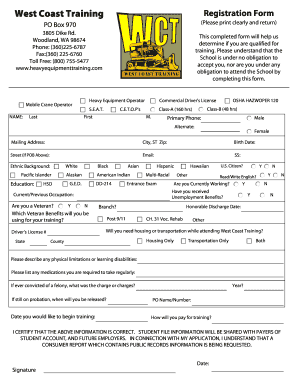
Get Registration Form - Ivan Limongan
How it works
-
Open form follow the instructions
-
Easily sign the form with your finger
-
Send filled & signed form or save
How to fill out the Registration Form - Ivan Limongan online
Filling out the Registration Form - Ivan Limongan online is a critical step to begin your training journey. This guide provides clear instructions to assist you in completing the form accurately and efficiently.
Follow the steps to successfully fill out the registration form
- Click ‘Get Form’ button to obtain the form and open it in the editor.
- Begin by entering your name in the designated fields, ensuring the last name is listed first, followed by your first name and middle initial.
- Next, provide your primary and alternate phone numbers for contact purposes.
- Fill in your mailing address and the city, state, and ZIP code associated with it.
- Input your birth date in the required format.
- Enter your email address to facilitate communication.
- Provide your social security number in the designated section.
- Select your ethnic background from the options listed, ensuring you choose the most appropriate description.
- Indicate your highest level of education attained by marking whether you have a high school diploma, GED, or other qualifications.
- Answer the questions regarding your citizenship status and English language proficiency.
- Indicate your current employment status by marking 'yes' or 'no' to whether you are currently working.
- Provide details about any unemployment benefits you have received.
- If applicable, indicate if you are a veteran and specify the veteran benefits you will be using for training.
- If you have any physical limitations or learning disabilities, please provide detailed descriptions in the appropriate section.
- List any medications you take regularly, as this information may be necessary for your training.
- If you have ever been convicted of a felony, enter the charges and year of conviction.
- Indicate your desired training start date in the specified field.
- Specify your method of payment for the training program.
- Review all entered information for accuracy and completeness.
- Finally, save your changes, and utilize the options to download, print, or share the form as needed.
Complete your registration form online today to secure your training spot.
Industry-leading security and compliance
US Legal Forms protects your data by complying with industry-specific security standards.
-
In businnes since 199725+ years providing professional legal documents.
-
Accredited businessGuarantees that a business meets BBB accreditation standards in the US and Canada.
-
Secured by BraintreeValidated Level 1 PCI DSS compliant payment gateway that accepts most major credit and debit card brands from across the globe.


