Loading
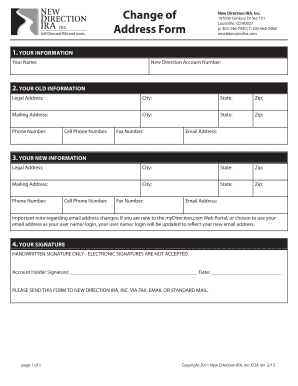
Get Change Of Address Form - New Direction Ira
How it works
-
Open form follow the instructions
-
Easily sign the form with your finger
-
Send filled & signed form or save
How to fill out the Change Of Address Form - New Direction IRA online
Filling out the Change Of Address Form for New Direction IRA online is a straightforward process. This guide will provide you with step-by-step instructions to ensure you complete the form accurately and efficiently.
Follow the steps to fill out the form online:
- Click ‘Get Form’ button to obtain the form and open it in your preferred PDF editor.
- In the first section titled 'Your Information', input your full name and New Direction account number in the designated fields.
- Proceed to 'Your Old Information' section. Enter your previous legal address along with the city, state, and zip code. Additionally, input your old mailing address, phone number, cell phone number, fax number, and email address.
- Next, move to 'Your New Information'. Here, provide your new legal address and corresponding city, state, and zip code. Also, enter the new mailing address, phone number, cell phone number, fax number, and new email address.
- Pay attention to the important note regarding email address changes. If this is your first time using the myDirection.com Web Portal or you have chosen to use your email address as your username/login, it will now be updated to reflect the new email address.
- Finally, in the 'Your Signature' section, you need to provide a handwritten signature, as electronic signatures are not accepted. Ensure you also include the date next to your signature.
- After completing the form, save your changes. You have the option to download, print, or share the form as necessary. Ensure that you send the completed form to New Direction IRA via fax, email, or standard mail.
Complete your Change Of Address Form online today to ensure your information is updated correctly.
Have questions? Call Merrill at 888.637. 3343.
Industry-leading security and compliance
US Legal Forms protects your data by complying with industry-specific security standards.
-
In businnes since 199725+ years providing professional legal documents.
-
Accredited businessGuarantees that a business meets BBB accreditation standards in the US and Canada.
-
Secured by BraintreeValidated Level 1 PCI DSS compliant payment gateway that accepts most major credit and debit card brands from across the globe.


