Loading
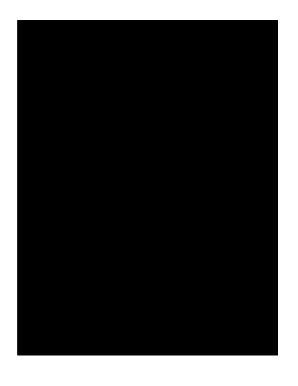
Get Ph Meter Calibration Check Log
How it works
-
Open form follow the instructions
-
Easily sign the form with your finger
-
Send filled & signed form or save
How to fill out the pH meter calibration check log online
This guide provides clear instructions on how to fill out the pH meter calibration check log online. Ensuring accurate calibration of your pH meter is essential for precise measurements.
Follow the steps to complete the calibration check log efficiently.
- Click ‘Get Form’ button to obtain the pH meter calibration check log and open it in the editor.
- Enter the 'Date' in the designated field. Ensure that the date is accurate as it pertains to the calibration check being performed.
- In the 'Time' field, input the time at which the calibration check is conducted. Using the correct time is important for routine records.
- For the 'pH Reading in 7.0 Buffer Solution' section, dip the pH probe into the 7.0 buffer solution and record the pH reading, ensuring it falls within the acceptable range of 6.9 to 7.1.
- Next, rinse the probe with distilled water and dip it into the 4.0 buffer solution. Record the pH reading in the 'pH Reading in 4.0 Buffer Solution' field, checking that it falls between 3.9 and 4.1.
- In the 'Initials of Employee' section, enter your initials to indicate that you performed the calibration check.
- Finally, answer the question 'Meter recalibrated?' by selecting 'Yes' or 'No' based on whether the pH meter needed recalibration.
- After filling out all required fields, ensure you review the information for accuracy. You can then save your changes, download the document, print it, or share it as necessary.
Complete your pH meter calibration check log online today to ensure the accuracy of your measurements.
Calibrating a pH probe can be straightforward by using standard buffer solutions. First, rinse the probe with distilled water and then immerse it in the first buffer solution, waiting for the reading to stabilize. Record the value and then repeat with the second buffer. Documenting this process in a pH Meter Calibration Check Log is crucial for consistency and future reference.
Industry-leading security and compliance
US Legal Forms protects your data by complying with industry-specific security standards.
-
In businnes since 199725+ years providing professional legal documents.
-
Accredited businessGuarantees that a business meets BBB accreditation standards in the US and Canada.
-
Secured by BraintreeValidated Level 1 PCI DSS compliant payment gateway that accepts most major credit and debit card brands from across the globe.


