Loading
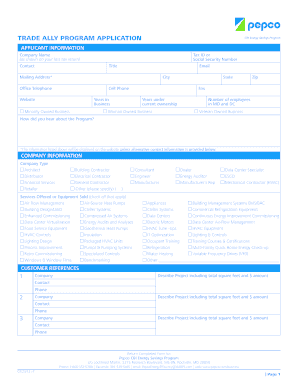
Get Pepco Trade Ally Program Application 2012-2026
How it works
-
Open form follow the instructions
-
Easily sign the form with your finger
-
Send filled & signed form or save
How to fill out the Pepco Trade Ally Program Application online
Filling out the Pepco Trade Ally Program Application online can streamline the process of becoming a participating trade ally. This guide provides clear instructions for each section of the form, ensuring a smooth submission experience.
Follow the steps to complete your application successfully.
- Press the ‘Get Form’ button to access the Pepco Trade Ally Program Application and open it in your editing tool.
- Begin by filling in the applicant information. Enter the company name as it appears on your last tax return and include the contact person's details. Make sure to provide the tax ID or social security number, along with the email address and title of the contact person.
- Complete the mailing address section by including the city, state, zip code, and telephone numbers. Be sure to specify the number of years in business and the years under current ownership.
- Indicate if your business is minority-owned, woman-owned, or veteran-owned by checking the appropriate boxes.
- Provide information regarding the type of business and services offered by selecting the relevant checkboxes for company type and services related to energy efficiency.
- List customer references by detailing the project description for each, including total square feet and monetary amounts along with contact details for each reference.
- Fill in the promotional contact information if you wish this to be displayed publicly. Include the company name, mailing address, city, state, zip, email, website, and telephone numbers.
- In the company experience section, provide a short description of your experience in energy efficiency areas. Indicate your interest in becoming an approved small business program trade ally and commissioning trade ally by selecting ‘yes’ or ‘no’.
- Review the terms and conditions section to ensure you understand the obligations and responsibilities as an applicant.
- Finally, provide your signature, printed name, title, and date, confirming that you are authorized to submit the application and that all information is accurate.
- After completing the form, save your changes, and consider downloading or printing a copy for your records. Submit the completed form to the designated address, including the certificate of insurance where required.
Begin the application process to become a participating trade ally today.
You can find your Pepco account number on your monthly bill or by logging into your online Pepco account. If you cannot locate it, customer service can help you retrieve it during a call. Ensure to have your personal information ready for verification. To further assist you with energy matters, check out the Pepco Trade Ally Program Application for possible resources.
Industry-leading security and compliance
US Legal Forms protects your data by complying with industry-specific security standards.
-
In businnes since 199725+ years providing professional legal documents.
-
Accredited businessGuarantees that a business meets BBB accreditation standards in the US and Canada.
-
Secured by BraintreeValidated Level 1 PCI DSS compliant payment gateway that accepts most major credit and debit card brands from across the globe.


