Loading
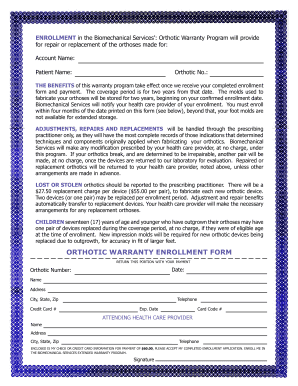
Get Orthotic Warranty Enrollment Form
How it works
-
Open form follow the instructions
-
Easily sign the form with your finger
-
Send filled & signed form or save
How to fill out the Orthotic Warranty Enrollment Form online
Completing the Orthotic Warranty Enrollment Form online is a vital step toward ensuring coverage for your orthotics. This guide provides clear instructions on how to navigate each section of the form, helping you to submit your application efficiently and accurately.
Follow the steps to successfully enroll in the warranty program
- Click the ‘Get Form’ button to obtain the form and open it for editing.
- Begin with the 'Date' field. Enter the current date to indicate when you are completing the enrollment.
- Input your 'Orthotic Number.' This number is essential for identifying your specific orthotic devices.
- Fill in the 'Name' field with your full name as it appears on your identification documents.
- Provide your 'Address.' Include street number, name, city, state, and zip code to ensure accurate processing.
- Enter your 'Telephone' number. Include the area code for efficient contact if needed.
- Complete the 'Credit Card' information section. This includes your credit card number, expiration date, and card code. Ensure accuracy to facilitate payment processing.
- List the name and address of your 'Attending Health Care Provider,' including the 'Telephone' number for communication regarding your enrollment.
- Finally, review all entered information for accuracy. Once confirmed, you can save your changes, download the form, print it for your records, or share it as necessary.
Take the next step to protect your investment by completing the Orthotic Warranty Enrollment Form online today.
To obtain orthotics, start by seeing your doctor to discuss your symptoms. Following a thorough assessment, they might provide a prescription. Afterward, use the Orthotic Warranty Enrollment Form to initiate the purchasing process, ensuring that you complete all required details for a smooth experience.
Industry-leading security and compliance
US Legal Forms protects your data by complying with industry-specific security standards.
-
In businnes since 199725+ years providing professional legal documents.
-
Accredited businessGuarantees that a business meets BBB accreditation standards in the US and Canada.
-
Secured by BraintreeValidated Level 1 PCI DSS compliant payment gateway that accepts most major credit and debit card brands from across the globe.


