Loading
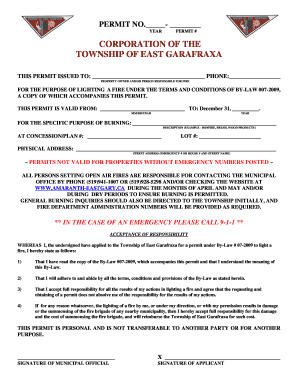
Get S: Jeannie Myfiles All Kim 's Masterforms Eg Fire Permit Revised Oct 2011.wpd
How it works
-
Open form follow the instructions
-
Easily sign the form with your finger
-
Send filled & signed form or save
How to fill out the S: Jeannie MyFiles All Kim 's MasterForms EG Fire Permit Revised Oct 2011.wpd online
Filling out the S: Jeannie MyFiles All Kim 's MasterForms EG Fire Permit Revised Oct 2011.wpd online can be a straightforward process with the right guidance. This guide will provide clear steps to help you complete the form accurately and efficiently, ensuring compliance with local regulations.
Follow the steps to complete your fire permit application online.
- Click the ‘Get Form’ button to obtain the form and open it in your editing environment.
- Provide the permit number, which should be filled in the designated section as 'PERMIT NO._____- ________'. Ensure that all components of the number are correctly entered.
- Enter the year for which the permit is applicable in the field labeled 'YEAR'.
- Fill in the 'THIS PERMIT ISSUED TO:' section with the name of the property owner or person responsible for lighting the fire.
- Input the phone number of the property owner or responsible person in the 'PHONE:' field.
- Specify the purpose of lighting the fire in the section labeled 'FOR THE SPECIFIC PURPOSE OF BURNING: DESCRIPTION' (e.g., bonfire, brush, wood products). Be specific about the type of fire.
- Provide the concession/plan number in the 'AT CONCESSION/PLAN #' field.
- Fill in the lot number in the 'LOT #:' section.
- Enter the physical address, including the emergency number or house number and street name, in the 'PHYSICAL ADDRESS:' field.
- Review the terms and conditions provided, particularly emphasizing acceptance of responsibility, and ensure to sign in the relevant spaces marked for both the municipal official and the applicant.
- Once all fields are correctly filled out and verified, save your changes, download, print, or share the completed form as needed.
Start completing your fire permit application online today!
Industry-leading security and compliance
US Legal Forms protects your data by complying with industry-specific security standards.
-
In businnes since 199725+ years providing professional legal documents.
-
Accredited businessGuarantees that a business meets BBB accreditation standards in the US and Canada.
-
Secured by BraintreeValidated Level 1 PCI DSS compliant payment gateway that accepts most major credit and debit card brands from across the globe.


