Loading
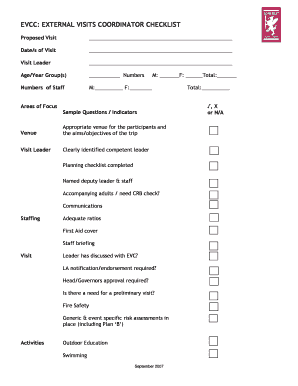
Get Evc External Visits Coordinator Checklist
How it works
-
Open form follow the instructions
-
Easily sign the form with your finger
-
Send filled & signed form or save
How to fill out the EVC EXTERNAL VISITS COORDINATOR CHECKLIST online
Filling out the EVC External Visits Coordinator Checklist is essential for organizing safe and effective external visits. This guide provides a structured approach to help users complete the checklist accurately and efficiently.
Follow the steps to complete the EVC checklist online.
- Click ‘Get Form’ button to obtain the checklist and open it for editing.
- Begin by entering the 'Proposed Visit' details at the top of the checklist, including the 'Date/s of Visit' and the 'Visit Leader' information.
- Specify the 'Age/Year Group(s)' and provide the numbers of attendees under 'Numbers,' detailing both male and female counts.
- In the 'Areas of Focus' section, indicate the focus areas by marking appropriate fields for males and females, providing a total count as required.
- Review the 'Sample Questions / Indicators' related to venue and personnel, ensuring the venue is suitable and that a competent visit leader is assigned. Include details about additional staff and whether any CRB checks are needed.
- Confirm staffing adequacy in terms of ratios, first aid cover, and conduct a staff briefing to ensure everyone understands their roles.
- Ensure the visit leader has discussed plans with the EVC and obtain necessary approvals from the local authority and head/governors. Determine if a preliminary visit is necessary.
- Complete all risk assessments related to fire safety, including generic and event-specific plans.
- Address any specific activities planned, such as outdoor education and swimming, ensuring all details are appropriately documented.
- Gather necessary information about participants, including briefings on behavior expectations and special needs, if applicable.
- Collect medical contact details for both pupils and staff to facilitate communication in case of emergencies.
- Prepare for parent communication by issuing consent forms, fully informing them of the program, and scheduling a parents' meeting if needed.
- Confirm transport arrangements, whether using hired vehicles, public transport, or private cars, and ensure all safety checks are in place.
- Review the charging policy, insurance coverage, and ensure all necessary checks are thoroughly completed.
- Establish emergency protocols, including home base contact numbers and a critical incident plan.
- After the visit, complete any required accident reporting, celebrate successes, and assess training needs or succession planning.
- Once all fields are complete and verified, save changes, and if needed, download, print, or share the checklist.
Begin completing your documents online today to ensure a successful external visit.
What to Know Use your web host's file upload program to upload PDF files to your website. If they don't offer one, use an FTP program. To link to the PDF, find the URL of the PDF, copy the URL, and determine where you want the PDF link to display on your website. Paste the link into your website's HTML code.
Industry-leading security and compliance
US Legal Forms protects your data by complying with industry-specific security standards.
-
In businnes since 199725+ years providing professional legal documents.
-
Accredited businessGuarantees that a business meets BBB accreditation standards in the US and Canada.
-
Secured by BraintreeValidated Level 1 PCI DSS compliant payment gateway that accepts most major credit and debit card brands from across the globe.


