Loading
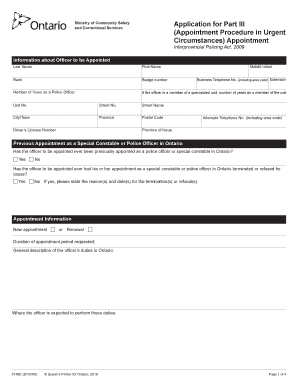
Get Application For Part Iii (appointment Procedure In Urgent ... - Forms Ssb Gov On
How it works
-
Open form follow the instructions
-
Easily sign the form with your finger
-
Send filled & signed form or save
How to fill out the Application For Part III (Appointment Procedure In Urgent Circumstances) online
Filling out the Application for Part III is an essential process for appointing officers in urgent circumstances. This guide will provide you with a clear and supportive approach to completing the form accurately and efficiently online.
Follow the steps to fill out the form correctly.
- Click ‘Get Form’ button to obtain the form and open it for filling.
- Begin with the section titled 'Information about Officer to be Appointed'. Fill in the officer’s last name, first name, rank, badge number, and years of service as a police officer. If applicable, include the number of years in a specialized unit and the unit number.
- Complete the address information, including street number, street name, city/town, province, and postal code. Don't forget the driver's license number and any telephone numbers required.
- Indicate whether the officer has any previous appointments as a special constable or police officer in Ontario and whether those appointments were terminated or refused. If so, specify the reasons and dates.
- In the 'Appointment Information' section, select whether this is a new appointment or a renewal. Provide the duration of the appointment period being requested, along with a general description of the officer’s duties and the location where they will perform these duties.
- Answer the questions regarding supervision, risk assessments related to their duties, and whether they require a designation under the Criminal Code.
- Provide information on any restrictions or required training regarding firearms, vehicle pursuits, and the use of force that the officer has received in the past year.
- Complete the section to confirm if any findings of serious misconduct have been made against the officer and detail these if applicable.
- Fill in the information for the extra-provincial commander requesting the appointment, including names, contact information, and necessary identifiers.
- Ensure the immediate supervisor's information is filled in completely, similar to the commander’s section.
- Submit the signatures for undertakings and acknowledgment sections, confirming the accuracy of the information provided. This includes the signature of the extra-provincial commander, dated appropriately.
- After completing the form, save your changes, and prepare to download, print, or share the form as needed.
Complete your Application for Part III online now to ensure timely processing.
Industry-leading security and compliance
US Legal Forms protects your data by complying with industry-specific security standards.
-
In businnes since 199725+ years providing professional legal documents.
-
Accredited businessGuarantees that a business meets BBB accreditation standards in the US and Canada.
-
Secured by BraintreeValidated Level 1 PCI DSS compliant payment gateway that accepts most major credit and debit card brands from across the globe.


