Loading
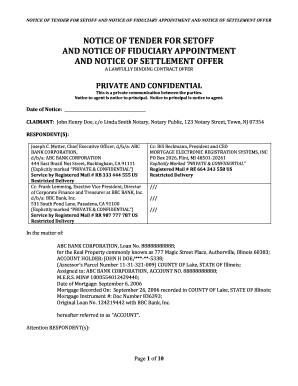
Get Notice Of Tender For Setoff And Notice Of Fiduciary Appointment And Notice Of Settlement Offer
How it works
-
Open form follow the instructions
-
Easily sign the form with your finger
-
Send filled & signed form or save
How to fill out the Notice of Tender for Setoff and Notice of Fiduciary Appointment and Notice of Settlement Offer online
The Notice of Tender for Setoff and Notice of Fiduciary Appointment and Notice of Settlement Offer is an important document used in financial and legal transactions. This guide will provide clear, step-by-step instructions to help you fill out this form online, ensuring you understand each section and its requirements.
Follow the steps to complete the form accurately and efficiently.
- Click the ‘Get Form’ button to access the document and open it in your chosen editor.
- Begin by entering the 'Date of Notice' at the top of the form, specifying the date you are completing the document.
- Fill in the section for 'Claimant' by providing the full name, address, and any relevant contact details associated with the individual or entity initiating the tender.
- Complete the 'Respondent(s)' section, listing the names and addresses of each party who is receiving the notice, ensuring that each is marked as 'PRIVATE & CONFIDENTIAL'.
- In the 'Matter of' section, include the loan details: specify the bank, loan number, real property address, account holder's name, and any other pertinent identifiers.
- Review the Fiduciary Appointment and Authorization section. Clearly write the name of the individual authorized to act on behalf of the claimant and outline the specific powers being delegated.
- Outline any fiduciary orders and instructions, specifying the duties that the fiduciary must perform and any deadlines associated with these duties clearly.
- In the Liability of the Fiduciary section, ensure that any terms related to performance, timelines, and consequences of non-performance are clearly stated.
- Before finalizing the form, review all entered information for accuracy, ensuring clarity and completeness.
- Save your changes, and once satisfied, you can download, print, or share the completed form as necessary.
Complete your Notice of Tender and other related documents online today for a smooth and efficient process.
Dear Mr./Ms. Adjuster: Pursuant to our phone conversation on [insert date], please accept this letter as confirmation that we have agreed to settle, in full, my above-referenced claim for personal injuries for the amount of: [Agreed to Final Settlement Amount]. Thank you for your prompt attention to this matter.
Industry-leading security and compliance
US Legal Forms protects your data by complying with industry-specific security standards.
-
In businnes since 199725+ years providing professional legal documents.
-
Accredited businessGuarantees that a business meets BBB accreditation standards in the US and Canada.
-
Secured by BraintreeValidated Level 1 PCI DSS compliant payment gateway that accepts most major credit and debit card brands from across the globe.


