Loading
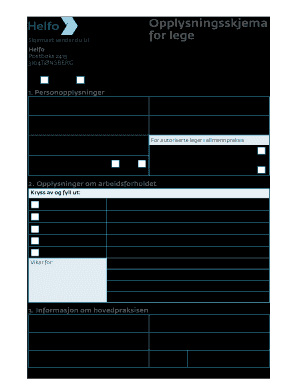
Get No Helfo 05-04.26 2016-2025
How it works
-
Open form follow the instructions
-
Easily sign the form with your finger
-
Send filled & signed form or save
How to fill out the NO Helfo 05-04.26 online
Filling out the NO Helfo 05-04.26 form can seem daunting, but this guide will help you navigate through the process clearly and efficiently. This form is essential for new physicians wishing to enter into a direct billing agreement with Helfo.
Follow the steps to complete the form accurately.
- Click 'Get Form' button to obtain the form and open it in your preferred online platform.
- Select whether this submission is for a new employment situation or a change to existing information by checking the appropriate box 'Ny' for new or 'Endring' for change.
- Provide personal information in the 'Personopplysninger' section, including your full name, birth number (11 digits), private address, mobile number, and HPR number.
- Indicate your membership status in Den Norske Legeforeningen by ticking 'JA' for yes or 'NEI' for no. Also, confirm if you have entered a guidance agreement with the municipality and submitted it to Statens Autorisasjonskontor for Helsepersonell.
- In the 'Opplysninger om arbeidsforholdet' section, check all applicable employment types: General practitioner, rotating intern, specialist with a contract, emergency physician, or locum physician. Fill in the start and end dates for each applicable role.
- Complete the 'Informasjon om hovedpraksisen' section by entering the municipality number, name of the municipality, name and contact information of the medical office, including the phone number and complete postal address.
- In the 'Ansettelsesforhold' section, indicate the type of practice and include the practice name, payment to the municipality bank account number, and specify payment arrangements for salaried or private practices.
- For electronic sending of payment decisions, express consent by providing up to four email addresses, and indicate if Helfo can use these email addresses for other forms of communication.
- Sign and date the form. Make sure to obtain the required signatures from both you and the authorizing representative from the municipality or practice.
- Attach all required supporting documentation, such as copies of your authorization/license, any specialist competence, signed agreement or confirmation of membership with Den Norske Legeforeningen, and your employment contract with the municipality.
- Once you have completed the form and attached all necessary documents, save the changes, and then you can download, print, or share the form as required.
Complete your documentation online today for hassle-free submissions.
Industry-leading security and compliance
US Legal Forms protects your data by complying with industry-specific security standards.
-
In businnes since 199725+ years providing professional legal documents.
-
Accredited businessGuarantees that a business meets BBB accreditation standards in the US and Canada.
-
Secured by BraintreeValidated Level 1 PCI DSS compliant payment gateway that accepts most major credit and debit card brands from across the globe.


