Loading
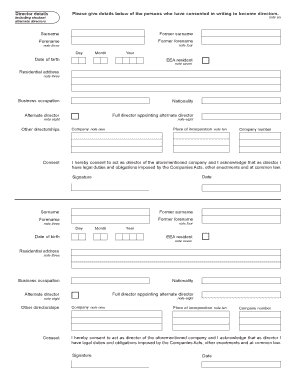
Get A1 - Application To Incorporate A Company - Company Formations ...
How it works
-
Open form follow the instructions
-
Easily sign the form with your finger
-
Send filled & signed form or save
How to fill out the A1 - Application To Incorporate A Company - Company Formations online
This guide provides clear, step-by-step instructions on how to complete the A1 form for incorporating a company online. Whether you are familiar with legal documents or a first-time user, this guide will support you in navigating the application process with ease.
Follow the steps to accurately complete the A1 form.
- Click the ‘Get Form’ button to access the A1 form for incorporation. This will open the form in your preferred editor.
- Begin filling out the director details section. You will need the consent in writing from each director who will serve in the capacity of a director.
- Read and acknowledge the consent section. Each director must confirm their consent to act as a director of the company and acknowledge their legal duties.
- Once all sections have been completed accurately, review the form for any missing information or errors.
Complete your A1 form online today to facilitate your company incorporation!
To set up a limited company, you must register with the Companies Registration Office (CRO). Your company must then return reports and accounts to the CRO each year. Register your business name and file your company returns online using the CRO's CORE (Companies Online Registration Environment).
Industry-leading security and compliance
US Legal Forms protects your data by complying with industry-specific security standards.
-
In businnes since 199725+ years providing professional legal documents.
-
Accredited businessGuarantees that a business meets BBB accreditation standards in the US and Canada.
-
Secured by BraintreeValidated Level 1 PCI DSS compliant payment gateway that accepts most major credit and debit card brands from across the globe.


