Loading
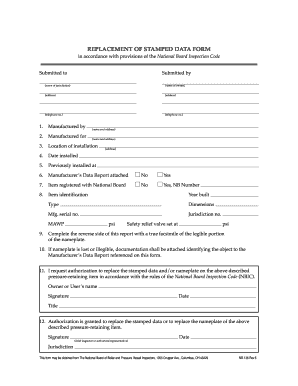
Get Nb-136
How it works
-
Open form follow the instructions
-
Easily sign the form with your finger
-
Send filled & signed form or save
How to fill out the NB-136 online
Filling out the NB-136 form online is essential for requesting authorization to replace stamped data or nameplates on pressure-retaining items. This guide provides clear, step-by-step instructions to help you complete the form accurately.
Follow the steps to complete the NB-136 form online.
- Click the ‘Get Form’ button to access the NB-136 form. This will open the document in your chosen editor.
- Fill in the 'Submitted to' section with the name of the jurisdiction. Then, in the 'Submitted by' section, enter the name and address of the owner, as well as their telephone number.
- Provide the manufacturer's details by filling in the fields for 'Manufactured by' and 'Manufactured for'.
- Indicate the 'Location of installation' and include the 'Date installed'.
- If the item was previously installed, specify the previous location. Check the box indicating whether the Manufacturer's Data Report is attached.
- State whether the item is registered with the National Board. If registered, provide the National Board Number.
- Complete the fields detailing the type, dimensions, manufacturer’s serial number, jurisdiction number, and maximum allowable working pressure (MAWP) in psi.
- Take note to complete the reverse side of the form with a legible facsimile of the nameplate. If the nameplate is lost or unreadable, attach documentation identifying the object.
- Sign the form as the owner or user, and fill in the date and title. An authorized representative must also sign and date in the space provided for granting authorization.
- Finally, ensure the form has been reviewed. Users can save their changes, download a copy for their records, print the form, or share it as needed.
Complete your NB-136 form online today and ensure compliance with the National Board Inspection Code.
NBIC stands for the National Board Inspection Code, a vital framework guiding the inspection processes of pressure vessels and boilers. This code plays a crucial role in fostering industry-wide safety standards and regulatory compliance. By understanding what NBIC means and represents, organizations can enhance their safety practices and protect both personnel and assets.
Industry-leading security and compliance
US Legal Forms protects your data by complying with industry-specific security standards.
-
In businnes since 199725+ years providing professional legal documents.
-
Accredited businessGuarantees that a business meets BBB accreditation standards in the US and Canada.
-
Secured by BraintreeValidated Level 1 PCI DSS compliant payment gateway that accepts most major credit and debit card brands from across the globe.


