Loading
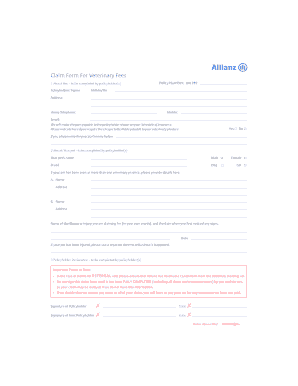
Get Claim Form For Veterinary Fees - Allianz - Allianz
How it works
-
Open form follow the instructions
-
Easily sign the form with your finger
-
Send filled & signed form or save
How to fill out the Claim Form For Veterinary Fees - Allianz - Allianz online
Filing a claim for veterinary fees can be a straightforward process with the right guidance. This guide will help you understand each component of the Claim Form For Veterinary Fees - Allianz, ensuring that you provide all necessary information accurately to facilitate your claim.
Follow the steps to successfully complete your claim form.
- Click ‘Get Form’ button to obtain the form and open it in the editor.
- In the 'About You' section, complete the details of the policyholder, including your name, policy number, address, telephone numbers, and email. Indicate if you want the cheque payable to your veterinary practice, and if so, provide their name.
- Fill out the 'About Your Pet' section. Include your pet's name, gender, and breed. If multiple veterinary practices have treated your pet, list their names and addresses. Describe the illness or injury, including when you first noticed any signs.
- In the 'Policyholder Declaration,' read the important points carefully. Ensure the form is fully completed by you and the vet before signing. Include the date beside your signature.
- The 'About the Illness or Injury' section needs to be completed by the treating vet. Include details about the illness or injury, previous claims for this condition, and relevant dates. If necessary, address any dental treatment history.
- Fill out the 'Treatment Fees' section as completed by the vet. State the first and last date of treatment, along with the itemized fees for consultations, hospitalization, tests, and any other relevant treatments.
- Ensure that the final 'Vet Declaration' is filled out by the treating veterinarian. This includes their signature, date, and practice stamp. Make sure to attach a full clinical history if this is the first time claiming for the condition.
- Upon completing the form and gathering all required signatures and documents, save your changes, download a copy for your records, and print it out if necessary.
Start your claim process online today by filling out the necessary document.
To file a claim or get more info about Allianz Ticket Insurance: Visit their official website. Call them at (800) 496-0209.
Industry-leading security and compliance
US Legal Forms protects your data by complying with industry-specific security standards.
-
In businnes since 199725+ years providing professional legal documents.
-
Accredited businessGuarantees that a business meets BBB accreditation standards in the US and Canada.
-
Secured by BraintreeValidated Level 1 PCI DSS compliant payment gateway that accepts most major credit and debit card brands from across the globe.


