Loading
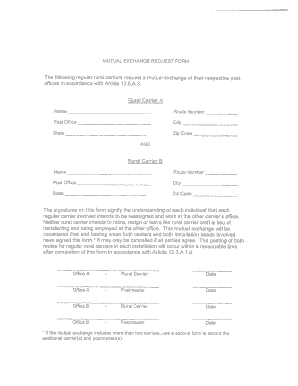
Get Mutual Exchange Request Form
How it works
-
Open form follow the instructions
-
Easily sign the form with your finger
-
Send filled & signed form or save
How to fill out the Mutual Exchange Request Form online
The Mutual Exchange Request Form is a crucial document for rural carriers seeking to exchange their respective post offices. This guide will provide clear, step-by-step instructions to help you complete the form accurately and effectively online.
Follow the steps to complete the Mutual Exchange Request Form online
- Click ‘Get Form’ button to access the form and open it in your chosen online editor.
- In the first section, fill out the details for Rural Carrier A. Provide the route number, post office name, city, state, and zip code. Ensure that all information is accurate to avoid any processing issues.
- Next, complete the details for Rural Carrier B in the same manner. Include their route number, post office name, city, state, and zip code in the appropriate fields.
- Both carriers must then read the agreement stated on the form carefully. This section verifies that each carrier understands the mutual exchange and confirms their intent to be reassigned to each other’s offices.
- Signatures are essential to finalize the request. Rural Carrier A should sign and date the form, followed by the postmaster at Office A. Repeat this for Rural Carrier B and the postmaster at Office B.
- If the exchange includes more than two carriers, ensure to use a second form to document additional carrier information and signatures.
- Once all parts of the form are filled and signed, you can save your changes, download the document, print it for your records, or share it as needed.
Complete your Mutual Exchange Request Form online today to ensure a smooth transition between offices.
To fill out a mutual fund redemption form, you need to provide details of the fund you wish to redeem, including your account number and the number of shares to sell. Be clear about how you want to receive your funds—whether via a check or direct deposit. This process is often streamlined through the Mutual Exchange Request Form, simplifying the redemption of your investments.
Industry-leading security and compliance
US Legal Forms protects your data by complying with industry-specific security standards.
-
In businnes since 199725+ years providing professional legal documents.
-
Accredited businessGuarantees that a business meets BBB accreditation standards in the US and Canada.
-
Secured by BraintreeValidated Level 1 PCI DSS compliant payment gateway that accepts most major credit and debit card brands from across the globe.


