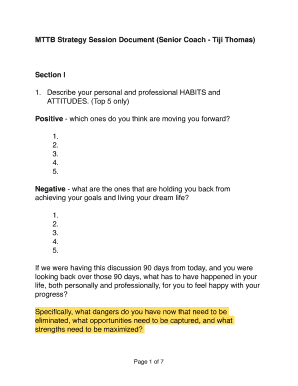
Get Mttb Strategy Session Document
How it works
-
Open form follow the instructions
-
Easily sign the form with your finger
-
Send filled & signed form or save
How to use or fill out the MTTB Strategy Session Document online
The MTTB Strategy Session Document is a vital tool designed to help users reflect on their habits, fears, income goals, and motivations. This guide provides a straightforward, step-by-step approach to completing the document online, ensuring that all users can articulate their thoughts and plans effectively.
Follow the steps to fill out the MTTB Strategy Session Document online.
- Press the ‘Get Form’ button to access the MTTB Strategy Session Document and open it in your preferred editor.
- Begin with Section I by listing your top five personal and professional habits and attitudes. In the positive section, note which habits are helping you move forward. In the negative section, identify habits that may be hindering your progress.
- Reflect on what needs to happen in the next 90 days for you to feel satisfied with your progress personally and professionally. Be specific about challenges to eliminate, opportunities to seize, and strengths to enhance.
- Next, describe your three biggest fears in both personal and professional contexts. Understanding these fears can help you strategize toward overcoming them.
- Inspire yourself by listing as many inspirational factors as possible. Consider what motivates you in your life and work.
- Proceed to Section II, where you will outline your income goals. Indicate whether you want to create additional income and specify the monthly amount you aim to achieve.
- If you wish to replace a full-time income, state the necessary amount that would enable you to transition from your current job or business.
- Set your 30-day income target and describe in detail how you plan to reward yourself upon reaching this goal. Repeat this for the 60-day and 90-day targets, ensuring you express how you will treat yourself for these achievements.
- Define your 12-month goal by indicating the amount you aspire to earn. Consider the emotional impact of reaching both your monthly and annual targets, and articulate your feelings clearly.
- Moving to Section III, describe your personal ‘why’ for wanting more money and time. Dig deep into your motivations beyond surface-level reasons.
- Consider and describe your ideal family life, perfect workday, and how you will utilize your leisure time.
- Reflect on how money currently works for you and how important it is for you to change your circumstances. Visualize your situation 12 months from now if nothing changes.
- Finally, articulate how you would feel if you do not achieve the goals and changes you have described in the document.
- After completing all sections, ensure you save your changes, and download, print, or share the MTTB Strategy Session Document as needed.
Complete your MTTB Strategy Session Document online today and take a significant step towards achieving your goals.
Documenting a strategic plan involves creating a detailed report that includes all components of the plan. Use clear headings and sections to organize the content logically. By leveraging the MTTB Strategy Session Document during this process, you can ensure that your strategic plan is well-articulated, making it easier for stakeholders to reference and implement.
Industry-leading security and compliance
-
In businnes since 199725+ years providing professional legal documents.
-
Accredited businessGuarantees that a business meets BBB accreditation standards in the US and Canada.
-
Secured by BraintreeValidated Level 1 PCI DSS compliant payment gateway that accepts most major credit and debit card brands from across the globe.


