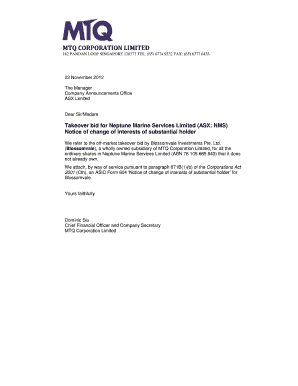
Get Mtq Form 604 2012-2026
How it works
-
Open form follow the instructions
-
Easily sign the form with your finger
-
Send filled & signed form or save
How to fill out the MTQ Form 604 online
Filling out the MTQ Form 604 online is a straightforward process that helps users report changes in substantial holdings. This guide provides clear, step-by-step instructions for completing each section of the form efficiently.
Follow the steps to complete the MTQ Form 604 online effectively.
- Click ‘Get Form’ button to access the MTQ Form 604. This will allow you to retrieve the form in a suitable format for filling it out online.
- In the ‘Details of substantial holder’ section, enter the name(s) of the substantial holder. This includes any associated companies, such as MTQ Corporation Limited and Blossomvale Investments Pte. Ltd.
- For the ‘Previous and present voting power’ section, provide the total number of votes attached to the voting shares at the previous and present times. This includes listing the number of shares held and the corresponding voting percentage.
- In the section for ‘Changes in relevant interests’, specify details of changes to relevant interests including the class and number of securities affected and the dates of these changes.
- Complete the ‘Present relevant interests’ section by outlining the holder of each relevant interest and the class and number of securities they hold after the changes.
- If applicable, fill in the ‘Changes in association’ section to indicate any changes in the associations of the holders with others.
- Conclude by signing the form in the provided area, including your name, title, and the date of signing. Ensure that all information is accurate and complete.
- After filling out the form, save your changes. You can then download, print, or share the completed MTQ Form 604 as required.
Complete your MTQ Form 604 online today to ensure timely submission of your substantial holder interests.
Related links form
A reporting agent authorization form allows designated individuals or firms to act on behalf of another party in matters related to reporting taxes or similar obligations. This form is essential for ensuring that relevant information, like that in the MTQ Form 604, is handled by the right professionals. Proper completion of this form helps maintain accuracy and compliance. Consider using the tools available through USLegalForms to streamline the process.
Industry-leading security and compliance
-
In businnes since 199725+ years providing professional legal documents.
-
Accredited businessGuarantees that a business meets BBB accreditation standards in the US and Canada.
-
Secured by BraintreeValidated Level 1 PCI DSS compliant payment gateway that accepts most major credit and debit card brands from across the globe.


