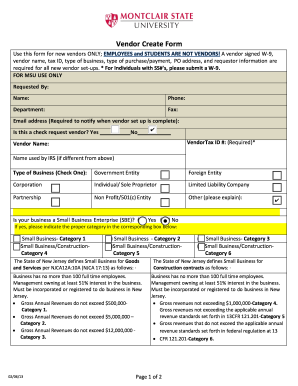
Get Montclair State University Vendor Create Form 2013-2025
How it works
-
Open form follow the instructions
-
Easily sign the form with your finger
-
Send filled & signed form or save
How to fill out the Montclair State University Vendor Create Form online
Filling out the Montclair State University Vendor Create Form is a straightforward process designed for new vendors. This guide will walk you through each section of the form, ensuring that you provide all necessary information clearly and accurately.
Follow the steps to complete the Vendor Create Form effectively.
- Click ‘Get Form’ button to obtain the form and open it in the editor.
- Complete the required sections such as vendor name, tax ID, and type of business. Ensure you provide the exact name as listed with the IRS.
- Indicate whether your business is a Small Business Enterprise (SBE) by selecting 'Yes' or 'No,' and if yes, choose the appropriate category provided.
- If applicable, provide details regarding your certification as a Minority Business Enterprise (MBE) or Women Owned Business Enterprise (WBE). Attach your certification with the form.
- Fill out the required fields for Purchase Order Information, ensuring you include the primary name, address, and contact information.
- If your remit to information differs from the Purchase Order Information, include the necessary details in the Remit To Information section.
- Fill in the Bank Information, providing the bank name, account number, and any routing information needed for electronic payments.
- After completing all sections, review your entries to ensure accuracy. You can then save changes, download, print, or share the form as needed.
Start filling out the Vendor Create Form online to set up your vendor profile efficiently.
Related links form
To email the Montclair State Admissions office, locate their official email address on the university's website. When drafting your message, clearly state your inquiry or request, ensuring you provide pertinent details. If you need assistance with registration or vendor forms, mentioning the Montclair State University Vendor Create Form in your email can help expedite your request. This approach demonstrates your preparedness and helps the staff assist you effectively.
Industry-leading security and compliance
-
In businnes since 199725+ years providing professional legal documents.
-
Accredited businessGuarantees that a business meets BBB accreditation standards in the US and Canada.
-
Secured by BraintreeValidated Level 1 PCI DSS compliant payment gateway that accepts most major credit and debit card brands from across the globe.


